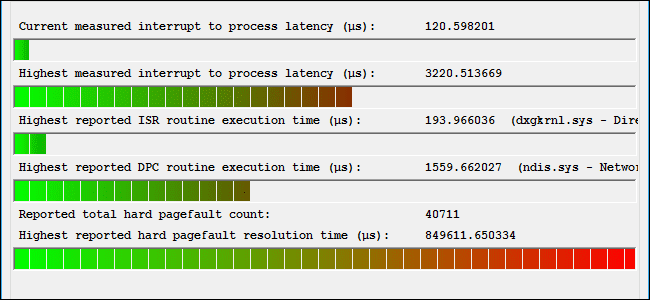- Local time
- 9:13 AM
- Posts
- 95
- OS
- Windows 11 Pro
I'm an audiophile, keep this in mind when you read this... speaker popping noises are very annoying!
Since my onboard ALC4050H codec keeps going into a low power state all the time, causing speaker pop, I've decided to try a sound card to avoid this annoying event. Why a driver low power state is needed on a desktop computer is a mystery to me... but it is what it is.
I tried a new Sound Blaster X AE-5 Plus and it makes a horrible pop when the computer shuts down... very loud. I have to classify this card a failure.
I also have a Sound Blaster Audigy Fx V2 which makes a loud pop in the left speaker during boot... another failure.
Otherwise, these cards do perform relatively well, but they don't seem to have circuitry to prevent the annoying "pops" from happening.
Creative support claims speaker pop is a normal event... I have to dispute their claim.
My last 5 computers have been totally silent with their onboard audio devices... this computer is the first I've had issues with speaker pop and its totally a driver issue.
I also have an old Sound Blaster Recon3D Fatal1ty THX Pro card which runs absolutely quiet using the generic Windows 11 High-Definition Audio driver. Unfortunately, the Sound Blaster driver is very old, and it will default to 5.1 mode making odd startup sounds in an attempt to play sounds in surround sound... There's no compatible software for this card that I know of.
Surely there's a sound card that can operate without speaker pop... Lenovo doesn't seem to be interested in fixing the Realtek driver and prevent the D2 power state which is the culprit for speaker pop.
Suggestions are welcome.
Since my onboard ALC4050H codec keeps going into a low power state all the time, causing speaker pop, I've decided to try a sound card to avoid this annoying event. Why a driver low power state is needed on a desktop computer is a mystery to me... but it is what it is.
I tried a new Sound Blaster X AE-5 Plus and it makes a horrible pop when the computer shuts down... very loud. I have to classify this card a failure.
I also have a Sound Blaster Audigy Fx V2 which makes a loud pop in the left speaker during boot... another failure.
Otherwise, these cards do perform relatively well, but they don't seem to have circuitry to prevent the annoying "pops" from happening.
Creative support claims speaker pop is a normal event... I have to dispute their claim.
My last 5 computers have been totally silent with their onboard audio devices... this computer is the first I've had issues with speaker pop and its totally a driver issue.
I also have an old Sound Blaster Recon3D Fatal1ty THX Pro card which runs absolutely quiet using the generic Windows 11 High-Definition Audio driver. Unfortunately, the Sound Blaster driver is very old, and it will default to 5.1 mode making odd startup sounds in an attempt to play sounds in surround sound... There's no compatible software for this card that I know of.
Surely there's a sound card that can operate without speaker pop... Lenovo doesn't seem to be interested in fixing the Realtek driver and prevent the D2 power state which is the culprit for speaker pop.
Suggestions are welcome.
- Windows Build/Version
- Windows 11 Pro 22H2 (OS Build 22621.2070)
My Computer
System One
-
- OS
- Windows 11 Pro
- Computer type
- PC/Desktop
- Manufacturer/Model
- Lenovo P620
- CPU
- Threadripper Pro 3945WX
- Motherboard
- Lenovo 1046
- Memory
- 32 GB DDR4 3200/EEC Hynix
- Graphics Card(s)
- Nvidia RTX 2070 Super FE
- Sound Card
- N/A
- Monitor(s) Displays
- Samsung CRG5
- Screen Resolution
- 1920X1080 240mHz
- Hard Drives
- Samsung PM9A1 1TB NVMe
Samsung 970 EVO Plus 500 GB NVMe
Samsung 850 EVO 1 TB
Samsung 850 PRO 256 GB
- PSU
- 1000 Watt Lenovo 80 plus Platinum
- Keyboard
- Corsair K95 Platinum XT
- Mouse
- M65 Pro RGB