Hi forum,
Since a couple of days, I have the following thing happening.
Whenever I click the Start button I get my own Start menu, but when I want to write something in the search box Windows superposes it with another start menu with "Suggestions", "Quick searches" and "Top apps".
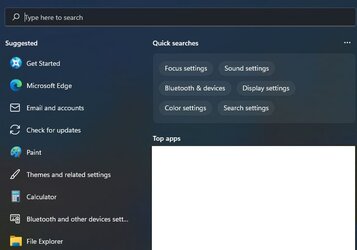
Yesterday I got some French stuff written in the origianal search box "Journée de l'abeille" (day of the bees) or something similar. Starting to type the program I was looking for gave me this 2nd screen with the right side filled with pictures of bees. I was in the middle of something that I'm trying to fix (when I have time) since a couple of months now (and I don't think there's a solution as HP intentionally bricked my printer - again - with an update insiduously released under the banner "to improve security" || updates again, I hate them, always problems...) and it sooo annoying when your computer all of a sudden decides you need to look at THEIR stuff, use their favorite programs (like Edge). I don't want to know about bees when I'm in the middle of some complicated stuff. I'll decide for myself when or if I want to know about bees. And I am annoyed I get stuff in French whereas my whole pc is in English. I don't want THEIR start menu which contains nothing I need/use, I want mine (back off Windows, I have other things to do!!!). I got rid of the bees by deselecting suggestions (I think it was) at the bottom of this start menu, but still get the superposed start menu when I try to type something in the original search box, so not own start menu with my pinned programs.
I already had put all options I could find that change my Start menu to "off" (show most recent apps etc.) as I just want something static (list or pics), so whenever I open Start things are always at the same place and I know where to find them in a sec.
Does anyone know how can I stop Windows overwriting my own Start menu?
Thank you in advance.
Since a couple of days, I have the following thing happening.
Whenever I click the Start button I get my own Start menu, but when I want to write something in the search box Windows superposes it with another start menu with "Suggestions", "Quick searches" and "Top apps".
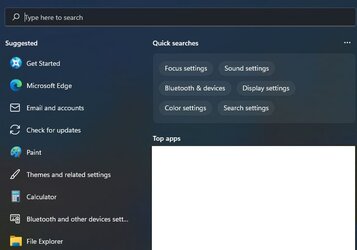
Yesterday I got some French stuff written in the origianal search box "Journée de l'abeille" (day of the bees) or something similar. Starting to type the program I was looking for gave me this 2nd screen with the right side filled with pictures of bees. I was in the middle of something that I'm trying to fix (when I have time) since a couple of months now (and I don't think there's a solution as HP intentionally bricked my printer - again - with an update insiduously released under the banner "to improve security" || updates again, I hate them, always problems...) and it sooo annoying when your computer all of a sudden decides you need to look at THEIR stuff, use their favorite programs (like Edge). I don't want to know about bees when I'm in the middle of some complicated stuff. I'll decide for myself when or if I want to know about bees. And I am annoyed I get stuff in French whereas my whole pc is in English. I don't want THEIR start menu which contains nothing I need/use, I want mine (back off Windows, I have other things to do!!!). I got rid of the bees by deselecting suggestions (I think it was) at the bottom of this start menu, but still get the superposed start menu when I try to type something in the original search box, so not own start menu with my pinned programs.
I already had put all options I could find that change my Start menu to "off" (show most recent apps etc.) as I just want something static (list or pics), so whenever I open Start things are always at the same place and I know where to find them in a sec.
Does anyone know how can I stop Windows overwriting my own Start menu?
Thank you in advance.
My Computer
System One
-
- OS
- Windows11 Home
- Computer type
- Laptop
- Manufacturer/Model
- Acer Aspire 5 A517-51G-85RS
- CPU
- i7-8550U @1.80GHz 1.99GHz
- Motherboard
- Dragonite_KL, version V2.03
- Memory
- 8GB
- Graphics Card(s)
- NVIDIA GeForce MX150
- Sound Card
- Realtek High Definition Audio (SST)
- Monitor(s) Displays
- 17.3" IPS
- Screen Resolution
- 1920x1080 (Full HD)
- Hard Drives
- SSD 256GB
5400rpm HDD
- Keyboard
- qwerty
- Browser
- Firefox







