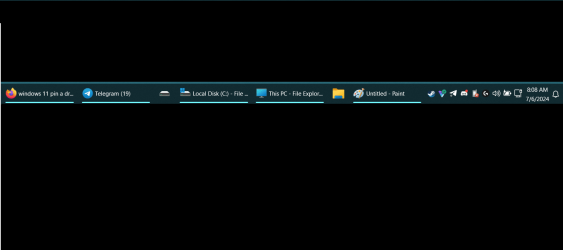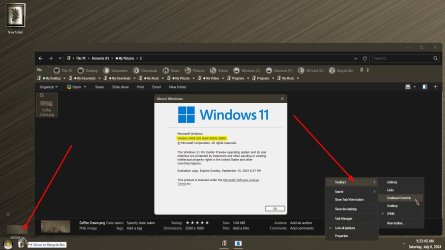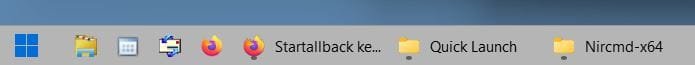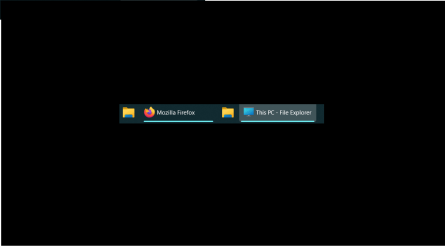easyrider77
Member
- Local time
- 5:44 PM
- Posts
- 31
- OS
- Windows 11 LTSC IOT 24H2 build 26100.1150
I am currently on windows 11 LTSC IOT and want to get my toolbars back on the task bar.
I'm not really interested in changing the start menu itself, I have grown accustom to using the windows 11 stock start menu and ok with using it.
What I DO want to use is the windows 10 toolbars on the taskbar, but windows 11 took that ability away, so I am looking fo a program that will let me get that back.
I was sifting thru these forums and noticed a post that states startallback will bring the toolbars back to windows 11, can anyone confirm this?
I have tried explorer patcher and it informs me that it won't work on LTSC IOT version of windows 11, so that's not an option sadly.
So if startallback will indeed bring that option back, is it possible to use the stock windows 11 start menu instead of using the startallback start menus?
I'm not really interested in changing the start menu itself, I have grown accustom to using the windows 11 stock start menu and ok with using it.
What I DO want to use is the windows 10 toolbars on the taskbar, but windows 11 took that ability away, so I am looking fo a program that will let me get that back.
I was sifting thru these forums and noticed a post that states startallback will bring the toolbars back to windows 11, can anyone confirm this?
I have tried explorer patcher and it informs me that it won't work on LTSC IOT version of windows 11, so that's not an option sadly.
So if startallback will indeed bring that option back, is it possible to use the stock windows 11 start menu instead of using the startallback start menus?
My Computer
System One
-
- OS
- Windows 11 LTSC IOT 24H2 build 26100.1150
- Computer type
- Laptop
- Manufacturer/Model
- Pulse GL66 11UGK
- CPU
- i7 11th gen
- Memory
- 16gb
- Graphics Card(s)
- RTX 3070 8GB
- Screen Resolution
- 1080 144hz
- Hard Drives
- 2tb WD Black