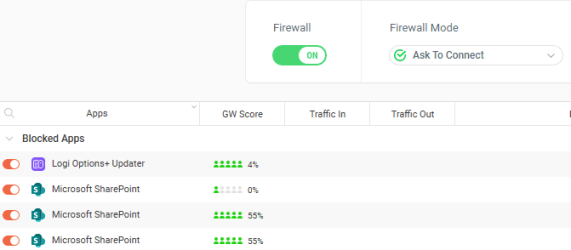brucemc777
Active member
- Local time
- 1:25 AM
- Posts
- 65
- OS
- Windows 11 for Workstations with 6 or more cores
Thank you for considering my issue (paranoia?)!
Not only did i think Sharepoint was killed, but in any event, i do not believe there is any reason that my computer should be trying to access it; if there is reason i might not have understood, please let me know.
I keep getting notifications that Sharepoint wishes to connect to the internet (notifications by a program called "GlassWire"), which i keep denying. I wish to terminate these requests permanently, along with any other existence of sharepoint on my computer if, in fact, it is a useless remnant.
Doing internet searches for this i so far only come up with instructions to go to some SharePoint admin program supposedly reachable through my Office 365 account (yes, i know it is now MS365, but i frankly am sick of MS changing the names of the same old cr@p) and somehow terminate it there, but when i use a link provided, (https://admin.microsoft.com/), and go to my account on GoDaddy, i see nothing related to Sharepoint. Further, i wish to block it on my computer, not some remote service. And speaking of service, i did look into services.msc but did not see anything labeled "Microsoft sharepoint" nor "sharepoint" to kill.
Since i definitely do not know what i am doing i thought i should best appeal to you folks that do!
THANK YOU!!!
Not only did i think Sharepoint was killed, but in any event, i do not believe there is any reason that my computer should be trying to access it; if there is reason i might not have understood, please let me know.
I keep getting notifications that Sharepoint wishes to connect to the internet (notifications by a program called "GlassWire"), which i keep denying. I wish to terminate these requests permanently, along with any other existence of sharepoint on my computer if, in fact, it is a useless remnant.
Doing internet searches for this i so far only come up with instructions to go to some SharePoint admin program supposedly reachable through my Office 365 account (yes, i know it is now MS365, but i frankly am sick of MS changing the names of the same old cr@p) and somehow terminate it there, but when i use a link provided, (https://admin.microsoft.com/), and go to my account on GoDaddy, i see nothing related to Sharepoint. Further, i wish to block it on my computer, not some remote service. And speaking of service, i did look into services.msc but did not see anything labeled "Microsoft sharepoint" nor "sharepoint" to kill.
Since i definitely do not know what i am doing i thought i should best appeal to you folks that do!
THANK YOU!!!
- Windows Build/Version
- 23H2 OS Build 22631.3296
My Computer
System One
-
- OS
- Windows 11 for Workstations with 6 or more cores
- Computer type
- PC/Desktop
- Manufacturer/Model
- Dell
- CPU
- Intel(R) Xeon(R) W-1370P @ 3.60GHz 3.60 GHz
- Memory
- 16.0 GB (15.7 GB usable)