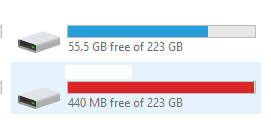Hello. Long time lurker here... finally posting because I am in over my head.
I have an old PC that I use as a NAS/backup box. I was using windows storage spaces with 6 drives. I upgraded my PCIE-SATA card, and in doing so, I had changed a few of the ports that some drives were plugged in to. As a result, windows lost the ability to access either of my two pools across two storage spaces.
I don't have any screenshots, but I can get them if necessary. This PC is usually ran headless, and I don't have a network drop in the room that I have a monitor for it.
The storage space that I am most concerned about consists of three 6TB drives in parity. I had used about 90% of the storage space. It wasn't full, but it had been showing up as red in explorer. The storage space was created on v1809 build 17763.6414.
As I said, after I moved a few things around, my PC can see the drives, crystaldisk shows they are all healthy, but storage spaces says they are inaccessible.
I attempted to add another drive to see if that would help, but it does not. I tried to add a 3TB drive to the pool. It allowed me, but I still can not access anything. Now, I can not remove the drive from the pool, and I'm receiving "the pack does not have a quorum of healthy disks".
I upgraded the PC to 11 24H2 build 26100.1742 as an attempt to help, but everything is the same here.
Get-StoragePool shows two, primordial and my storage pool, both are showing up as healthy.
If anyone has any thoughts, all are appreciated. If I can get the space online, even as read-only, then I can back up to another solution... but this is my only copy of my data (I know the rule of 3), and I didn't expect that plugging the disks in to another sata port would hose everything.
I have an old PC that I use as a NAS/backup box. I was using windows storage spaces with 6 drives. I upgraded my PCIE-SATA card, and in doing so, I had changed a few of the ports that some drives were plugged in to. As a result, windows lost the ability to access either of my two pools across two storage spaces.
I don't have any screenshots, but I can get them if necessary. This PC is usually ran headless, and I don't have a network drop in the room that I have a monitor for it.
The storage space that I am most concerned about consists of three 6TB drives in parity. I had used about 90% of the storage space. It wasn't full, but it had been showing up as red in explorer. The storage space was created on v1809 build 17763.6414.
As I said, after I moved a few things around, my PC can see the drives, crystaldisk shows they are all healthy, but storage spaces says they are inaccessible.
I attempted to add another drive to see if that would help, but it does not. I tried to add a 3TB drive to the pool. It allowed me, but I still can not access anything. Now, I can not remove the drive from the pool, and I'm receiving "the pack does not have a quorum of healthy disks".
I upgraded the PC to 11 24H2 build 26100.1742 as an attempt to help, but everything is the same here.
Get-StoragePool shows two, primordial and my storage pool, both are showing up as healthy.
If anyone has any thoughts, all are appreciated. If I can get the space online, even as read-only, then I can back up to another solution... but this is my only copy of my data (I know the rule of 3), and I didn't expect that plugging the disks in to another sata port would hose everything.
- Windows Build/Version
- 10 v1809 build 17763.6414, 11 24H2 build 26100.1742
My Computer
System One
-
- OS
- Win 10, 11