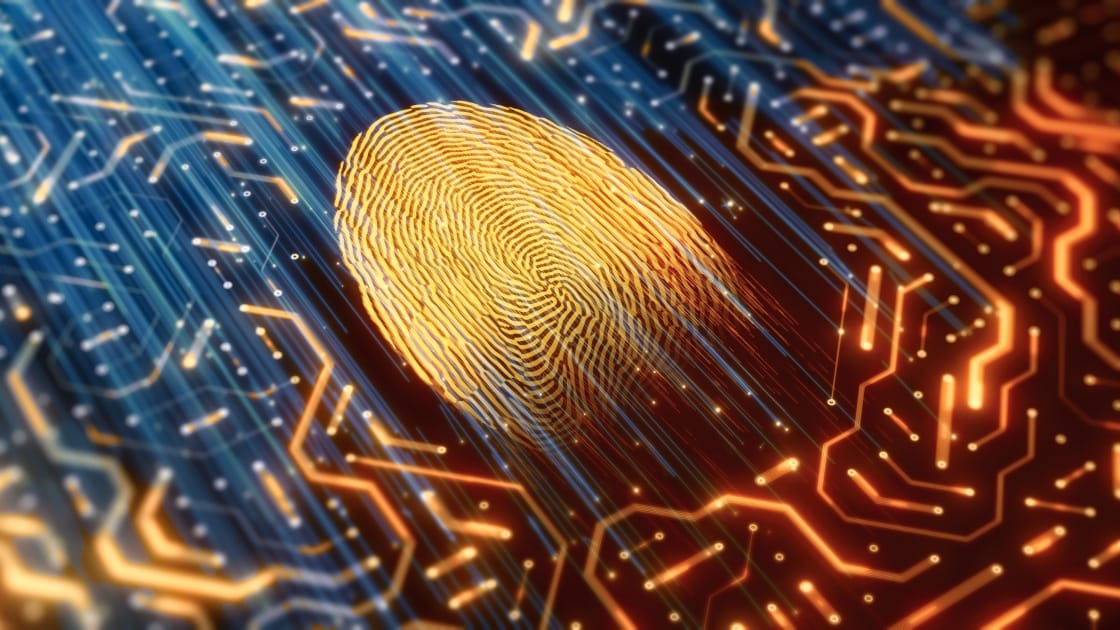jessewilliams56
Autism Awareness - Blessed
My HP Laptop has not been performing well in the last month or two. I have been noticing a decrease in performance and I have also noticed the battery has been draining rather quickly lately.
The BSOD blue screen said DRIVER_NOT_LESS_OR_EQUAL and netio.sys. I googled all of this, and supposedly it could be related to the drivers being outdated (such as maybe the network drivers), bios, or my antivirus interfering with one of the drivers. Also, I read where it could be a problem with the system memory.
I tried updating my network adapter driver, and it said in Device Manager, that it is using most current updated driver. I also read to run a scan to repair the image of the laptop.
I would appreciate it if someone would tell me what I need to do from here. Attached is the link to the rBSOD report from the log collector.
2-26-24 BSOD - Jesse's Laptop
The BSOD blue screen said DRIVER_NOT_LESS_OR_EQUAL and netio.sys. I googled all of this, and supposedly it could be related to the drivers being outdated (such as maybe the network drivers), bios, or my antivirus interfering with one of the drivers. Also, I read where it could be a problem with the system memory.
I tried updating my network adapter driver, and it said in Device Manager, that it is using most current updated driver. I also read to run a scan to repair the image of the laptop.
I would appreciate it if someone would tell me what I need to do from here. Attached is the link to the rBSOD report from the log collector.
2-26-24 BSOD - Jesse's Laptop
- Windows Build/Version
- 23H2/22631.3155
My Computers
System One System Two
-
- OS
- Windows 11 Home 64-bit
- Manufacturer/Model
- HP Laptop -15-ef1079nr & HP All-in-One 24-df1370 Bundle PC
- CPU
- AMD Ryzen 3 & 11th Gen Intel Core i5-1135G7
- Motherboard
- HP 8706 (FP5) & HP 87F3 (ROW)
- Memory
- 8 GB & 8 GB
- Graphics Card(s)
- AMD Radeon Graphics & Integrated Intel Iris X Graphics
- Sound Card
- Realtek Audio
- Monitor(s) Displays
- AMD Radeon Graphics Monitor & FHD Diagonal Touchscreen
- Screen Resolution
- 1366x768 & 1920x1080
- Hard Drives
- SK Hynix BC511 HFM256GDJTNI-82A0A (SSD) & 512 GB PCIe® NVMe™ M.2 (SSD)
- Keyboard
- HP Slim Keyboard
- Mouse
- Logitech Wireless & HP Wireless
- Internet Speed
- 500 Mbps
- Browser
- Microsoft Edge
- Antivirus
- Microsoft Defender/Windows Security & Malwarebytes
-
- Operating System
- Windows 11 Home 64-bit
- Computer type
- PC/Desktop
- Manufacturer/Model
- HP Slim Desktop - S01-pF1013w
- CPU
- Intel Celeron G5900
- Motherboard
- 8768 A (SMVB)
- Memory
- 8 GB
- Graphics card(s)
- Intel UHD Graphics 610
- Sound Card
- Intel(R) Display Audio
- Monitor(s) Displays
- HP 23es 23-inch Monitor
- Screen Resolution
- 1920x1080
- Hard Drives
- 1 TB 7200 rpm SATA HDD
- Keyboard
- HP 230 Wireless Keyboard
- Mouse
- HP 230 Wireless Mouse
- Internet Speed
- 500 Mbps
- Browser
- Microsoft Edge
- Antivirus
- Microsoft Defender/Windows Security & Malwarebytes