theborv
TheSuperBorv
Hi. I have tried to fix this issue, but haven't resolved it yet - and it might not be resolvable in Windows 11's current state.
I have set up windows 11 with en-US (English-United States), with region and keyboard as nb-NO (Norwegian-Norway) as I want everything in Windows to be english, but use norwegian keyboard and region formats. This makes MOST of windows appear in english, but not everything. All inbuilt windows apps, such as Calculator, Notpad etc is displayed in Norwegian, but also Windows Security is displayed in norwegian. Does anyone have any ideas how to make this work so that everything windows is displayed in english? I had a look in registry, but didn't become any wiser.
I have set up windows 11 with en-US (English-United States), with region and keyboard as nb-NO (Norwegian-Norway) as I want everything in Windows to be english, but use norwegian keyboard and region formats. This makes MOST of windows appear in english, but not everything. All inbuilt windows apps, such as Calculator, Notpad etc is displayed in Norwegian, but also Windows Security is displayed in norwegian. Does anyone have any ideas how to make this work so that everything windows is displayed in english? I had a look in registry, but didn't become any wiser.
My Computer
System One
-
- OS
- Windows 11 Pro / Ubuntu 21.04 (dual boot)
- Computer type
- PC/Desktop
- Manufacturer/Model
- Self built
- CPU
- AMD Ryzen 7 5800X
- Motherboard
- Gigabyte X570 AORUS MASTER (rev.1.2)
- Memory
- G.Skill Trident Z Neo DDR4 3600MHz [F4-3600C16-16GTZNC]
- Graphics Card(s)
- XFX Speedster MERC319 RX 6800 XT [RX-68XTALFD9]
- Sound Card
- Schiit Modi Multibit (DAC) / Kanto YU2 Speakers (w/inbuilt DAC)
- Monitor(s) Displays
- Samsung G5 Odyssey [LC34G55T]
- Screen Resolution
- 3440x1440@165hz
- Hard Drives
- WD Black SN850 1TB [WDS100T1X0E-00AFY0]
Samsung SSD 970 PRO 512GB
Samsung SSD 960 EVO 1TB
Samsung SSD 860 EVO 2TB
- PSU
- Corsair HX1200i
- Case
- Lian Li O11 Dynamic XL
- Cooling
- CPU: NZXT Kraken X73 - 3x Noctua NF-A12x25 / Case: 7x Arctic P12 PWM
- Keyboard
- GMMK Pro w/ QMK firmware
- Mouse
- Razer Basilisk Ultimate / Razer Viper Ultimate
- Internet Speed
- 750Mbps down / 25Mbps up
- Browser
- Edge / Vivaldi / Chrome / Opera / Firefox
- Antivirus
- Windows Defender Antivirus
- Other Info
- Corsair Commander Pro
Corsair HD RGB Fan LED Hub
7x Phanteks Halos LUX Digital Fan Frames
ifi iCAN-SE Headphone Amp
HIFIMAN Sundara w/ Custom Hart Audio Dual 3.5mm TRS cables

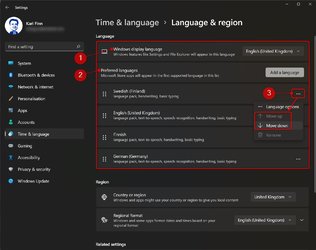

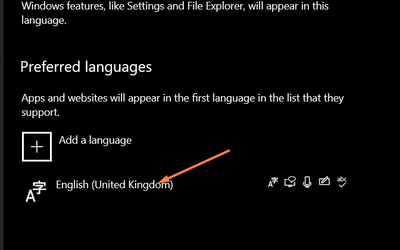
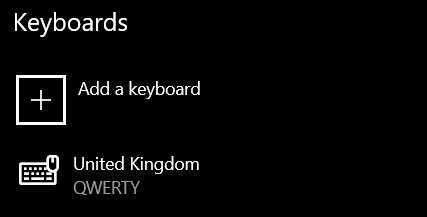
 .
.




