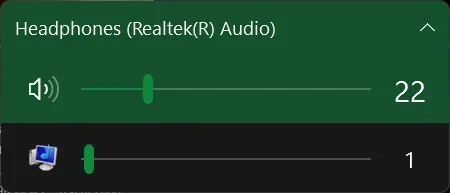- Local time
- 12:27 AM
- Posts
- 84
- OS
- Windows 11
The volume of my system sounds repeatedly (about 1-2 times a day or so) reset to 100 in the volume mixer. Each time I have to lower them back to my preferred setting. Anyone else experience this? Any advice is appreciated. Thanks.
My Computer
System One
-
- OS
- Windows 11