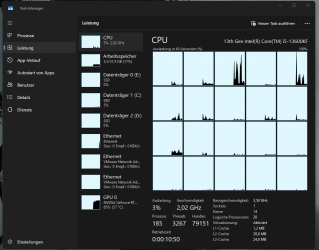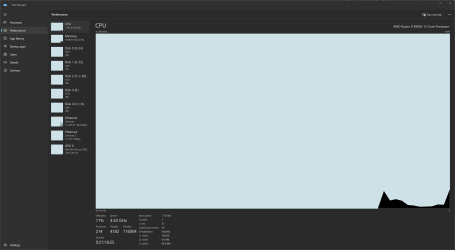SONeil
Member
- Local time
- 10:07 AM
- Posts
- 3
- OS
- Win 11 Pro on ARM (24H2) RP Channel
I have an odd issue with the Task Manager's display of Performance in dark mode. The issue only appears on that tab. Others display correctly. The issue seemed to start when an update to Task Manager was done to show the memory speed in MT/s.
When in Dark Mode, the display is in black and white(ish). There are a few places that have a colored key to the graphs, but no color in the graphs.

Light mode not affected...

Any ideas? I have not seen this reported anywhere else. No other system or display issues.
When in Dark Mode, the display is in black and white(ish). There are a few places that have a colored key to the graphs, but no color in the graphs.

Light mode not affected...

Any ideas? I have not seen this reported anywhere else. No other system or display issues.
- Windows Build/Version
- Windows 11 Pro Version 24H2 OS build 26100.1586 Windows Feature Experience Pack 1000.26100.18.0
My Computer
System One
-
- OS
- Win 11 Pro on ARM (24H2) RP Channel
- Computer type
- Tablet
- Manufacturer/Model
- Microsoft Surface Pro 11
- CPU
- Snapdragon(R) X 12-core X1E80100 @ 3.40 GHz 4.01 GHz
- Memory
- 16.0 GB
- Graphics Card(s)
- Qualcomm Adreno GPU
- Monitor(s) Displays
- OLED
- Screen Resolution
- 2880 x 1920 (267 PPI)
- Keyboard
- Surface Keyboard and Pen
- Mouse
- Logitech Marathon
- Other Info
- NPU: Qualcomm Hexagon