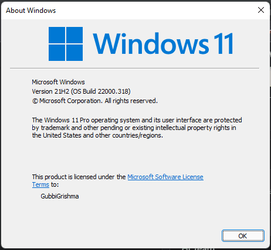- Local time
- 1:52 PM
- Posts
- 76
- OS
- Windows 11
- Windows Build/Version
- Edition Windows 11 Pro Version 21H2 Installed on 09/11/2021 OS build 22000.318 Experience Windows Feature Experience Pack 1000.22000.318.0
My Computer
System One
-
- OS
- Windows 11
- Computer type
- PC/Desktop