ellellell1
Right On!
- Local time
- 9:35 PM
- Posts
- 10
- OS
- Windows 11 Home
Hi there
I'm not sure if this is a feature or not in Windows 11... something to do with multiple displays I believe
This dividing line has appeared on my taskbar and I'm not sure why
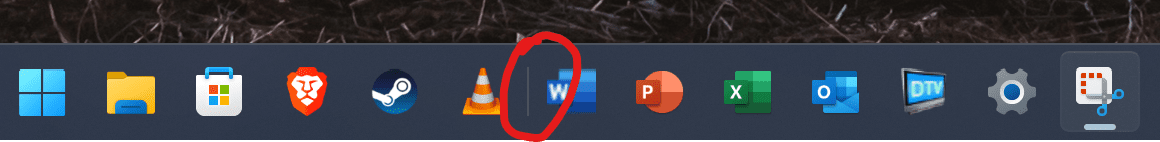
It locks the first icon on the right, so I can't rearrange that icon (Word) anymore
Restarting the explorer fixes it, but it is annoying when it comes back
Could I possibly get an explanation for what this is and how I can turn it off?
I'm not sure if this is a feature or not in Windows 11... something to do with multiple displays I believe
This dividing line has appeared on my taskbar and I'm not sure why
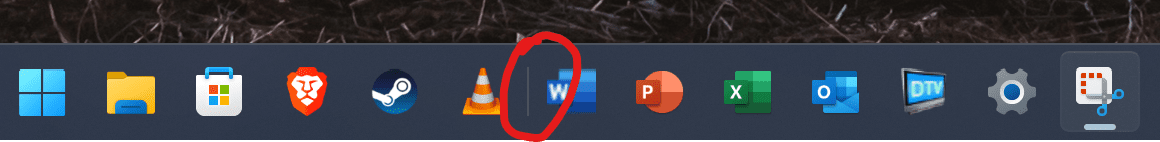
It locks the first icon on the right, so I can't rearrange that icon (Word) anymore
Restarting the explorer fixes it, but it is annoying when it comes back
Could I possibly get an explanation for what this is and how I can turn it off?
- Windows Build/Version
- 22H2
My Computer
System One
-
- OS
- Windows 11 Home
- Computer type
- PC/Desktop
- Manufacturer/Model
- Gigabyte - B560M DS3H AC (GGPC Hero)
- CPU
- Intel Core i5 10400 @ 2.90GHz - Comet Lake 14nm Technol
- Motherboard
- Gigabyte Technology Co. Ltd. B560M DS3H AC (U3E1)
- Memory
- 16.0GB Single-Channel Kingston DDR4 @ 1330MHz
- Graphics Card(s)
- NVIDIA GeForce RTX 3060 (Gigabyte Technology)
- Sound Card
- Realtek High Definition Audio & NVIDIA High Definition Audio
- Monitor(s) Displays
- 3 (LG Ultrafine 27UP600-W HDR, Dell E2009W, Lenovo L197 Wide)
- Screen Resolution
- "3840 x 2160" (UHD 4K), "1680×1050", "1140x900"
- Hard Drives
- 500GB Crucial CT500P2SSD8 (SSD)
- Case
- Cooler Master Mini
- Cooling
- Cooler Master / Aero Cool (4 Fans)
- Keyboard
- Dell SK-8165
- Mouse
- Marsback Zephyr Pro Gaming Mouse RGB
- Internet Speed
- Download: 900 Mbps, Upload: 100 Mbps (via Ethernet) Hyper Fiber Coax - Vodafone NZ
- Browser
- Brave, Edge
- Antivirus
- Windows Defender
- Other Info
- Phone: Motorola G 5G Plus - (128GB, 6GB Ram)
Tablet: Microsoft Surface 3 - (64GB, 2GB Ram)
Tablet: Microsoft Surface Go - (64GB, 4GB Ram)
Laptop: Toshiba Satellite L750





