I'm not referring to the issue where taskbar icons are there, but are blank with a little placeholder dot. My taskbar icons are completely gone.
I think it's related to the fact that I've redirected Desktop and Documents to one external drive and Downloads, Music, Pictures, Videos to another. When the external drives turn off or are disconnected, I lose the taskbar icons, but usually not right away it seems. Reconnecting the drives and rebooting does not bring them back. It looks like my icons are all represented here which is confusing:
C:\Users\[username]\AppData\Roaming\Microsoft\Internet Explorer\Quick Launch\User Pinned\TaskBar
Because that's on the C: drive which is never disconnected of course. If that path, above, is correct, and is the location that Windows reads to load the icons, is there a way to get them to reload into the taskbar? I've put a few of them back, but this is what it looks like. Usually the taskbar is nearly full.
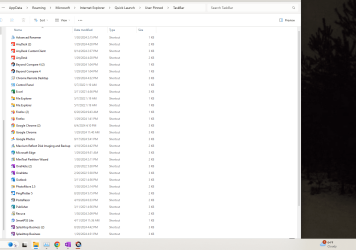
I think it's related to the fact that I've redirected Desktop and Documents to one external drive and Downloads, Music, Pictures, Videos to another. When the external drives turn off or are disconnected, I lose the taskbar icons, but usually not right away it seems. Reconnecting the drives and rebooting does not bring them back. It looks like my icons are all represented here which is confusing:
C:\Users\[username]\AppData\Roaming\Microsoft\Internet Explorer\Quick Launch\User Pinned\TaskBar
Because that's on the C: drive which is never disconnected of course. If that path, above, is correct, and is the location that Windows reads to load the icons, is there a way to get them to reload into the taskbar? I've put a few of them back, but this is what it looks like. Usually the taskbar is nearly full.
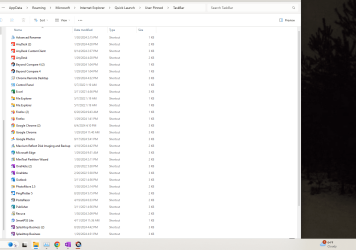
My Computer
System One
-
- OS
- Windows 11, Windows 10
- Computer type
- PC/Desktop
- Manufacturer/Model
- Dell Inspiron
- CPU
- i7-14700
- Memory
- 16gb












