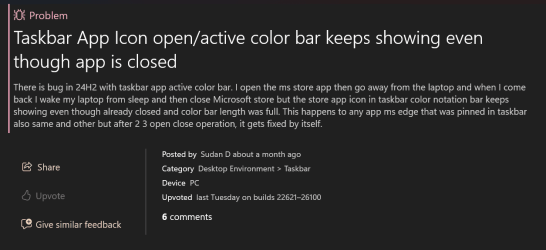I am writing to report a bug I am experiencing with the taskbar in Windows 24H2 (26100.863 and 26100.994). The issue is that the taskbar continues to underline app icons even after the applications have been closed. This is happening consistently and across different applications.
I have attached a screenshot that demonstrates the issue.

Steps to reproduce:
Open any application.
Close the application.
Observe that the taskbar continues to underline the closed application's icon. (Not in every attempts.)
Additional information:
Windows version: 24H2 (26100.863 and 26100.994)
Thank you for your time and attention to this matter.
I have attached a screenshot that demonstrates the issue.

Steps to reproduce:
Open any application.
Close the application.
Observe that the taskbar continues to underline the closed application's icon. (Not in every attempts.)
Additional information:
Windows version: 24H2 (26100.863 and 26100.994)
Thank you for your time and attention to this matter.
- Windows Build/Version
- 26100.994
My Computer
System One
-
- OS
- Windows 11
- Computer type
- Laptop
- Manufacturer/Model
- Lenovo
- CPU
- AMD Ryzen 5 6600HS
- Motherboard
- Lenovo LNVNB161216
- Memory
- Micron 16 GB LPDDR5
- Graphics Card(s)
- AMD Radeon™ 660M, NVIDIA Geforce GTX 1650
- Sound Card
- High Definition (HD) Audio, Realtek® ALC3287 codec
- Monitor(s) Displays
- 2.5K None IPS 350nits Anti glare 100% sRGB 120Hz (Max) TÜV Low Blue Light (Hardware), G-Sync, TCON
- Screen Resolution
- 2560x1600
- Hard Drives
- Samsung Evo 980 Pro GEN 4 NVMe