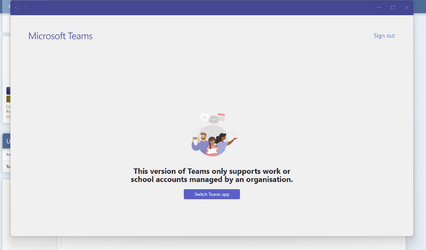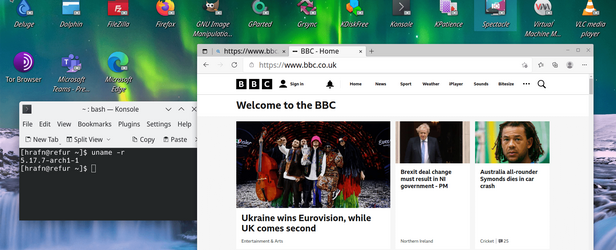- Local time
- 12:54 AM
- Posts
- 5,153
- Location
- Hafnarfjörður IS
- OS
- Windows XP,10,11 Linux (Fedora 42&43 pre-release,Arch Linux)
Hi folks
What are (or is) the current version(s) of Ms teams. (Free version)
There seem to be a few different ones with not the same options etc.
On Linux I'm using : " You have Microsoft Teams Version 1.5.00.10453 (64-bit)" (Yes Ms do provide a Free Linux version) - works perfectly.
This has from account management -- Devices, Make a test call etc where you can check video, microphone, speakers/headphones etc.
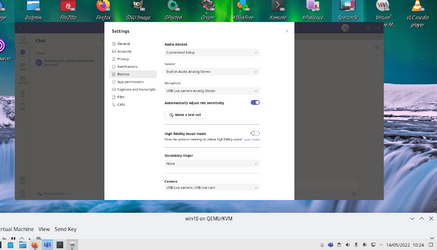
On Windows none of these options appears
Anybody able to "De-confuse me". Note talking about Free versions, not any included with Office/365 etc.
cheers
jimbo
What are (or is) the current version(s) of Ms teams. (Free version)
There seem to be a few different ones with not the same options etc.
On Linux I'm using : " You have Microsoft Teams Version 1.5.00.10453 (64-bit)" (Yes Ms do provide a Free Linux version) - works perfectly.
This has from account management -- Devices, Make a test call etc where you can check video, microphone, speakers/headphones etc.
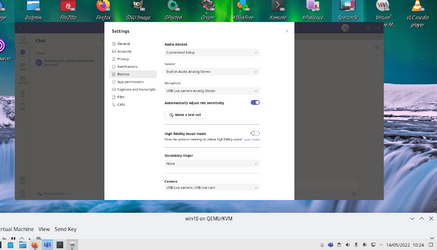
On Windows none of these options appears
Anybody able to "De-confuse me". Note talking about Free versions, not any included with Office/365 etc.
cheers
jimbo
My Computer
System One
-
- OS
- Windows XP,10,11 Linux (Fedora 42&43 pre-release,Arch Linux)
- Computer type
- PC/Desktop
- CPU
- 2 X Intel i7
- Screen Resolution
- 4KUHD X 2