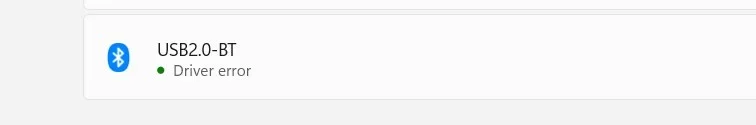- Local time
- 4:02 PM
- Posts
- 396
- OS
- 11
I have noticed that when I take my earbuds off and put them on my desk, they disconnect. I am able to easily reconnect them but should this be happening? Just wondering.
Also, the BT mouse keeps disconnecting. I have a video that deals with that and will watch -must post a little bit of a whine about this marvelous yet annoying technology. have a good day!!
Also, the BT mouse keeps disconnecting. I have a video that deals with that and will watch -must post a little bit of a whine about this marvelous yet annoying technology. have a good day!!
- Windows Build/Version
- 24H2
My Computer
System One
-
- OS
- 11
- Computer type
- Laptop
- Manufacturer/Model
- Lenovo Ideapad
- CPU
- 13th Gen Intel(R) Core(TM) i5-1335U 1.30 GHz
- Memory
- 8 gb
- Screen Resolution
- 1900x1200
- Hard Drives
- 500 gb ssd