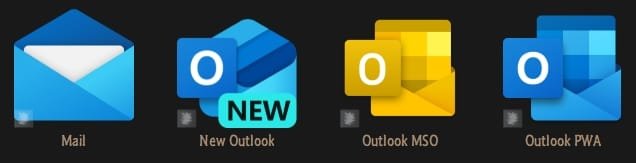There have recently been interesting posts concerning Outlook. This one approaches the subject from a pictorial viewpoint.
It is my understanding that there are currently three (or more?) ways (Microsoft) Outlook can be accessed:
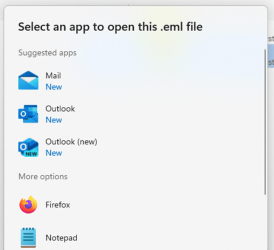
 an older, free, form of MS mail that is currently outdated (and therefore not “New” whatsoever), though it continues to show up.
an older, free, form of MS mail that is currently outdated (and therefore not “New” whatsoever), though it continues to show up.
 Either the new version of Mail (New), some other version of Outlook that is “New” or the application Outlook associated with the 365 family.
Either the new version of Mail (New), some other version of Outlook that is “New” or the application Outlook associated with the 365 family.
 (note "NEW" in the logo) Either the new version of Mail (New), some other version of Outlook that is “New” or the application Outlook associated with the 365 family.
(note "NEW" in the logo) Either the new version of Mail (New), some other version of Outlook that is “New” or the application Outlook associated with the 365 family.
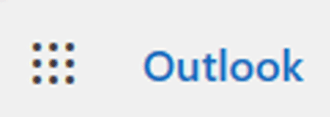 Or the web version of Outlook
Or the web version of Outlook
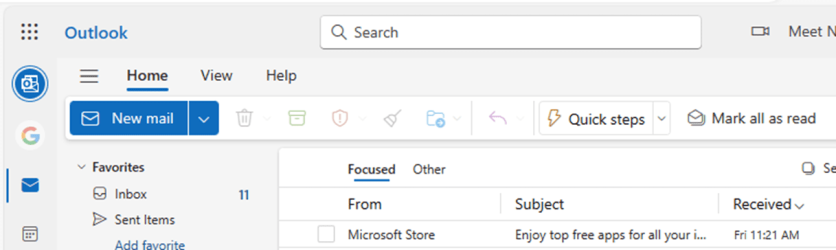
Will someone, correct my descriptions if necessary, and explain the differences between these 'new' species, and when/where we might use or not use them in practice (since using some may get in the way of using others?).
Tnx
It is my understanding that there are currently three (or more?) ways (Microsoft) Outlook can be accessed:
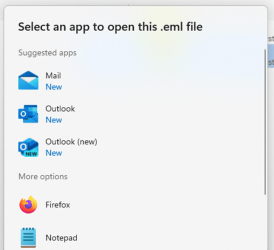
 an older, free, form of MS mail that is currently outdated (and therefore not “New” whatsoever), though it continues to show up.
an older, free, form of MS mail that is currently outdated (and therefore not “New” whatsoever), though it continues to show up. Either the new version of Mail (New), some other version of Outlook that is “New” or the application Outlook associated with the 365 family.
Either the new version of Mail (New), some other version of Outlook that is “New” or the application Outlook associated with the 365 family. (note "NEW" in the logo) Either the new version of Mail (New), some other version of Outlook that is “New” or the application Outlook associated with the 365 family.
(note "NEW" in the logo) Either the new version of Mail (New), some other version of Outlook that is “New” or the application Outlook associated with the 365 family.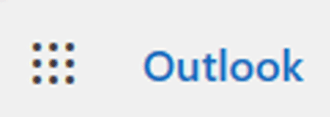 Or the web version of Outlook
Or the web version of Outlook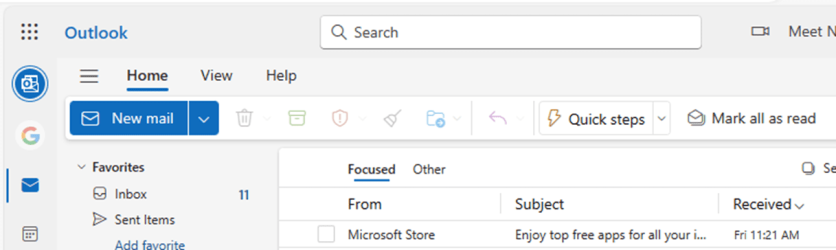
Will someone, correct my descriptions if necessary, and explain the differences between these 'new' species, and when/where we might use or not use them in practice (since using some may get in the way of using others?).
Tnx
My Computers
System One System Two
-
- OS
- Win11 Home
- Computer type
- Laptop
- Manufacturer/Model
- Dell Inc. Inspiron 16 7610
- CPU
- Dell Inc. 0FHWFD A01
- Motherboard
- Dell Inc. 0FHWFD A01
- Memory
- 16GB
- Graphics Card(s)
- 2.30 gigahertz Intel 11th Gen Core i7-11800H
- Sound Card
- Intel® Smart Sound Technology for USB Audio
- Monitor(s) Displays
- laptop (small) and 1 or 2 external monitors
- Screen Resolution
- -
- Hard Drives
- PC711 NVMe SK hynix 1TB 1.02 TB NVMe ANB2N582412102F0G_0001
- PSU
- -
- Case
- Laptop
- Cooling
- fan
- Keyboard
- External!
- Mouse
- External
- Internet Speed
- -
- Browser
- Chrome (Chrome profiles), Firefox (Bookmark Search Plus2), Edge (History page), Opera (annoying)
- Antivirus
- WinDefender
- Other Info
- Win11 Home 23H2 22631.3447
-
- Operating System
- Win10
- Computer type
- PC/Desktop
- Manufacturer/Model
- self
- Motherboard
- Gigabyte B75M-D3H
- Memory
- 8068 MB Usable Installed Memory
- Graphics card(s)
- 2.30 gigahertz Intel 11th Gen Core i7-11800H
- Sound Card
- Intel® Smart Sound Technology for USB Audio
- Monitor(s) Displays
- 3 Displays
- Screen Resolution
- n/a
- Hard Drives
- SSD and others (internal and external)
- Case
- Desktop
- Cooling
- Fan
- Mouse
- External
- Keyboard
- External
- Browser
- Chrome, Firefox, Tor, Brave, Opera, etc.
- Antivirus
- Win Defender
- Other Info
- Win10 & unfortunately OneDrive: Can't completely rid myself of this!!