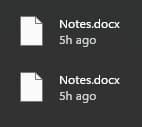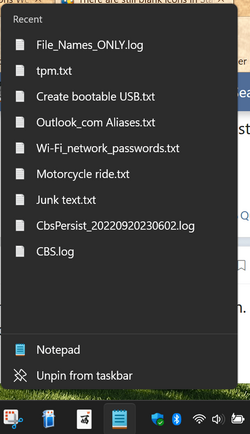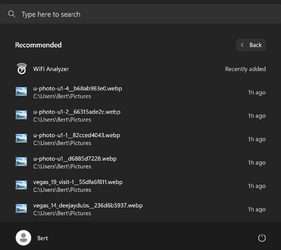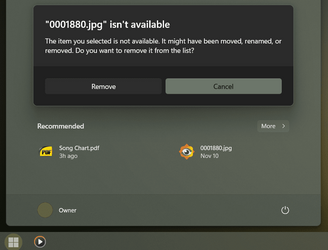- Local time
- 7:36 PM
- Posts
- 224
- OS
- Windows Pro 11 23H2 Build 22631.3737
I have clean installed Windows 11 Pro 22H2, build version 22621.819 and I'm still randomly seeing 1 or 2 icons in the Recommended section of Start being blank. Shouldn't this be fixed by now? Is anyone else still having this?
Also, I have pinned Notepad to the taskbar and right-clicking on it to get the jump list always shows 1 notepad file icon being blank.
Also, I have pinned Notepad to the taskbar and right-clicking on it to get the jump list always shows 1 notepad file icon being blank.
My Computer
System One
-
- OS
- Windows Pro 11 23H2 Build 22631.3737
- Computer type
- PC/Desktop
- Manufacturer/Model
- Custom built
- CPU
- i5-12600K
- Motherboard
- Gigabyte Z690 UD DDR4
- Memory
- Transcend 16GB
- Graphics Card(s)
- Zotac 4070Ti Trinity
- Sound Card
- Internal: Realtek® ALC892 codec
- Monitor(s) Displays
- Asus VZ239-H
- Screen Resolution
- 1080p
- Hard Drives
- Kingston 500GB nVME
- Case
- Fractal Focus 2 RGB White
- Cooling
- Xilence LQ240PRO Watercooling
- Browser
- Edge Chromium