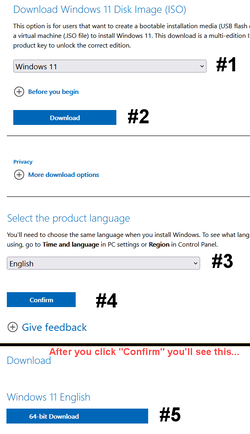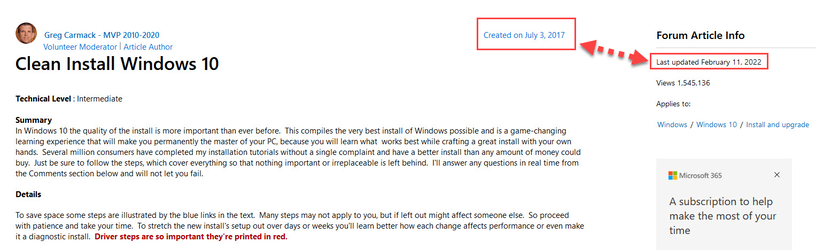Today I bought a programme from the Microsoft store to backup and Restore Google Chrome with all its settings. It started me thinking, many times I am tempted to reset my PC but the thought of re- installing all my software gives me nightmares If someone could produce software that would backup any programme I chose and re-install it with all the appropriate ids keys and passwordsetc.... they would make a fortune. Windows 11 64 bit, Version 21H2
My Computer
System One
-
- OS
- Windows 11 64bit
- Computer type
- PC/Desktop
- Manufacturer/Model
- Bespoke
- CPU
- 3.70 gigahertz Intel core i7-8700K
- Motherboard
- MSI 7B22
- Memory
- 16GB
- Graphics Card(s)
- Nvidia GTX 1050
- Sound Card
- on board
- Monitor(s) Displays
- Dell 27" Ultrasharp
- Screen Resolution
- 2560 x1440
- Hard Drives
- Drive c: 1tb SSD
DriveD: 1TB SSD
DriveE: 2tb HDD
External drive Samsung T7 2TBSSD
- Cooling
- no
- Internet Speed
- 52MB/sec
- Browser
- Chrome
- Antivirus
- MalwareBytes & Microsoft Defender