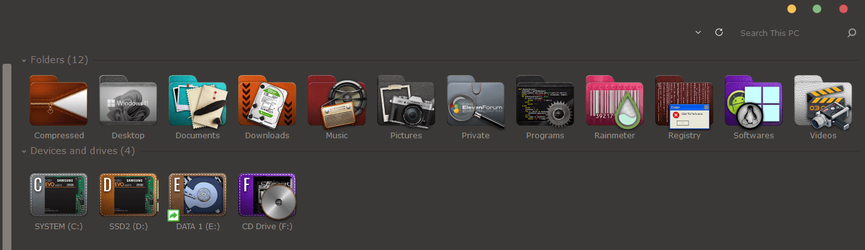After getting quite stable run with some tricks and reghacks, now might be the best time to customize and personalize Windows 11 and make it your very own operating system that is unique. Here are some helps that are pretty usable:
And for the people who are not satisfied with how the Windows 11 File Explorer looks, can use and install OldNewExplorer, get it here; Download OldNewExplorer - MajorGeeks
I also using Rainmeter to beautify my Windows 11 Desktop, get it here: Rainmeter, desktop customization tool
Last but not least, we also can customize the look of the icons in our computer. Some are available from many sources online, some of us are creating their own icons like we can see here in this forum, a thread by @davidvkimball : Custom Icons for Windows 11
Other source of icon packs can be seen here: https://skinpacks.com/category/iconpack/
Do you know other software for this purpose? Please let us know.
Thank you.
- One of my favorite software to replace the Windows 11 Start Menu is StartIsBack++. Make sure to get the latest version from the official website here: StartIsBack: real start menu for Windows 8 and Windows 10
- Other option to replace the Windows 11 Start Menu is Start10 from Stardock. When installed together with WindowBlinds, we can also skin Windows 11 with some themes and make it really unique. Get it here: Software: Windows Customization Apps from Stardock
- If you are running Windows 11 on a lower machine with limited capacity, you still can use 3rd party Windows 11. Some latest version of Windows 10 still can be used in Windows 11. Just make sure that it was created for the latest version of Windows 10. You can choose between UXThemePatcher, get it form here: UXThemePatcher - Enable Windows 10 Theme Customization
- Or you can choose UltraUXThemePatcher, get it from here: Homepage M. Hoefs - UltraUXThemePatcher
- Or you can also choose SecureUXTheme, get it from here: Releases · namazso/SecureUxTheme
And for the people who are not satisfied with how the Windows 11 File Explorer looks, can use and install OldNewExplorer, get it here; Download OldNewExplorer - MajorGeeks
I also using Rainmeter to beautify my Windows 11 Desktop, get it here: Rainmeter, desktop customization tool
Last but not least, we also can customize the look of the icons in our computer. Some are available from many sources online, some of us are creating their own icons like we can see here in this forum, a thread by @davidvkimball : Custom Icons for Windows 11
Other source of icon packs can be seen here: https://skinpacks.com/category/iconpack/
Do you know other software for this purpose? Please let us know.
Thank you.
My Computer
System One
-
- OS
- Windows 11
- Computer type
- PC/Desktop
- Manufacturer/Model
- Unbranded
- CPU
- AMD Phenom(tm) II X2 555 Processor 3.20 GHz
- Motherboard
- Asus M4A785T-M
- Memory
- Kingston 16GB DDR3
- Graphics Card(s)
- NVidia GeForce GTX 650
- Sound Card
- VIA HD Audio
- Monitor(s) Displays
- 2x LG 20" Display
- Screen Resolution
- 1600 x 900 60MHz
- Hard Drives
- WD Blue 1TB HDD
ADATA 500GB SSD
Midas Force 500GB SSD
- PSU
- Enermax 500W
- Case
- Unbranded
- Cooling
- Unbranded
- Keyboard
- Logitech Wired K120
- Mouse
- Logitech Wired B100
- Internet Speed
- 20MB Download 1,5MB Upload
- Browser
- Firefox
- Antivirus
- McAffee, Malwarebytes, Windows Defender
- Other Info
- Are you sneaking?