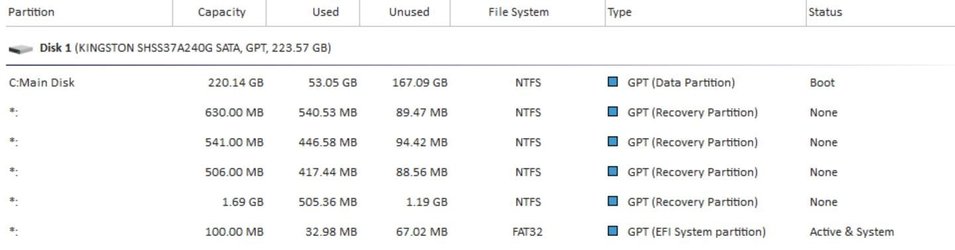Hi,
Can you help please?
My main SSD which has basically only Windows 11 on it has a number of 'Recovery Partitions', see attachment..
This drive has upgraded a couple of times Windows 10, and most recently upgraded to Windows 11.
So my question, can some of those Recovery Partitions be removed, and if so, how do I know which ones to remove, and which is the current Windows 11 recovery partition?
TIA.
Can you help please?
My main SSD which has basically only Windows 11 on it has a number of 'Recovery Partitions', see attachment..
This drive has upgraded a couple of times Windows 10, and most recently upgraded to Windows 11.
So my question, can some of those Recovery Partitions be removed, and if so, how do I know which ones to remove, and which is the current Windows 11 recovery partition?
TIA.
- Windows Build/Version
- 21H2 (22000.318)
Attachments
My Computer
System One
-
- OS
- Windows 11 23H2
- Computer type
- PC/Desktop
- Manufacturer/Model
- Custom Build
- CPU
- AMD Ryzen 5 1600 - 6 Core
- Motherboard
- Asus
- Memory
- 32GB
- Graphics Card(s)
- Nvidia 1030GT
- Monitor(s) Displays
- Iiyama24