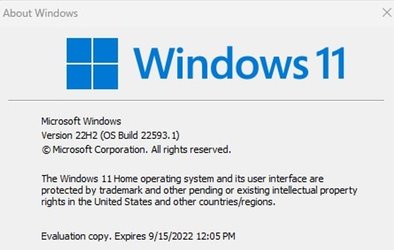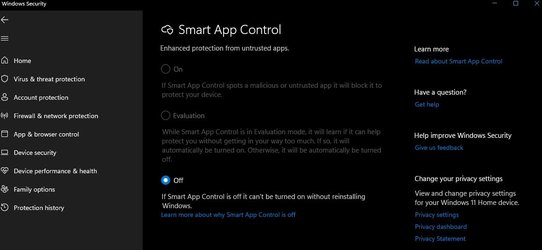JavaScript is disabled. For a better experience, please enable JavaScript in your browser before proceeding.
You are using an out of date browser. It may not display this or other websites correctly.
You should upgrade or use an
alternative browser .
TOTAL WIPEOUT Microsoft warns new Windows update will force you to WIPE your entire PC if you want the Smart App Control feature enabled
Minor Threat
Power User
VIP
Hi,
OS
Win-7-10-11Pro's
Computer type
PC/Desktop
Manufacturer/Model
Acer 17" Nitro 7840sn/ 2x16gb 5600c40/ 4060/ stock 1tb-os/ 4tb sn850x
CPU
10900k & 9940x & 5930k
Motherboard
z490-Apex & x299-Apex & x99-Sabertooth
Memory
Trident-Z Royal 4000c16 2x16gb & Trident-Z 3600c16 4x8gb & 3200c14 4x8gb
Graphics Card(s)
Titan Xp & 1080ti FTW3 & evga 980ti gaming
Sound Card
Onboard Realtek x3
Monitor(s) Displays
1-AOC G2460PG 24"G-Sync 144Hz/ 2nd 1-ASUS VG248QE 24"/ 3rd LG 43" series
Screen Resolution
1920-1080 not sure what the t.v is besides 43" class scales from 1920-1080 perfectly
Hard Drives
2-WD-sn850x 4tb/ 970evo+500gb/ 980 pro 2tb.
PSU
1000p2 & 1200p2 & 850p2
Case
D450 x2 & 1 Test bench in cherry Entertainment center
Cooling
Custom water loops x3 with 2x mora 360mm rads only 980ti gaming air cooled
Keyboard
G710+x3
Mouse
Redragon x3
Internet Speed
xfinity gigabyte
Browser
Firefox
Antivirus
mbam pro
Well-known member
Member
VIP
Hi,
Agreed! Another reason to enjoy a nice glass of your favorite Scotch while thrashing with Windows 11 updates! LOL!
OS
Windows 11 (24H2) Home
Computer type
PC/Desktop
Manufacturer/Model
HP Pavilion 577B5AA#ABA
CPU
Core(TM) i5-12400T
Motherboard
HP 89E9
Memory
12.0 GB (11.7 GB usable)
Graphics Card(s)
Intel(R) UHD Graphics 730
Sound Card
DFX Audio
Monitor(s) Displays
HO Generic PnP Monitor
Screen Resolution
1920 x 1080
Hard Drives
SAMSUNG MZVLQ10HBLB00BH1 SSD 1TB
PSU
HP Std. for this product
Case
All-in-One
Cooling
Fan
Keyboard
HP Wireless / Bluetooth
Mouse
HP Wireless / Bluetooth
Internet Speed
Link speed (Receive/Transmit): 1000/1000 (Mbps)
Browser
Firefox
Antivirus
Malwarebytes Pro / Windows Security
Operating System
Windows 11 Home
Computer type
Laptop
Manufacturer/Model
HP 15tegooo [HP Pavilion Laptop Intel I-7]
CPU
Intel I-7-1165G7
Motherboard
HP
Memory
8 GB DDR4-3200 SDRAM
Graphics card(s)
Intel Iris Xe Graphics
Sound Card
Realtek
Monitor(s) Displays
HP HD micro edge, Bright View, 250 nits
Screen Resolution
1366 x768
Hard Drives
256 GB DD4-3200 SDRAM
PSU
HP
Case
Std HP Laptop
Cooling
Fan
Keyboard
std
Mouse
Logi M585
Browser
Edge
Antivirus
Windows Security
The lunatics have taken over the asylum
Guru
VIP
I'll just have to be vulnerable. Except for my other protections.
OS
Windows 11 Pro 24H2 RP channel
Computer type
PC/Desktop
Manufacturer/Model
Home built
CPU
Ryzen 9 5900X
Motherboard
MSI MPG X570S Edge Max WiFi
Memory
Corsair Vengeance RGB PRO 64GB (2x32GB) DDR4 3600 (PC4-28800) C18
Graphics Card(s)
ASUS GeForce RTX 4070 Super OC 12GB DDR6 / ZOTAC RTX 3060 Twin Edge OC 12GB GDDR6
Sound Card
Proprietary on MB / FiiO K5Pro DAC
Monitor(s) Displays
ViewSonic XG2530 25"/Benq XL2411P 24"/ ASUS VA24DQSB) 23.8"
Screen Resolution
1920x1080 240Hz/144Hz/60Hz (based on monitor setup above)
Hard Drives
SK hynix Gold P31 1TB PCIe NVMe Gen3 M.2 2280 Internal SSD
PSU
Corsair RM1000e
Case
Phanteks Enthoo Pro Full Tower Chassis with Window
Cooling
Corsair iCUE H60i RGB PRO XT Liquid CPU Cooler
Keyboard
Corsair K70
Mouse
Logitech MX Master 3
Internet Speed
~950Mb/s download / ~700Mb/s upload
Browser
Edge (Chromium)
Antivirus
Norton 360
Operating System
Windows 11 Pro
Computer type
PC/Desktop
Manufacturer/Model
Home Built
CPU
Ryzen 7 3700X
Motherboard
MSI B550 Gaming GEN3 Gaming Motherboard
Memory
32MB DDR4
Graphics card(s)
I forget, but it's old. I can't see the need to upgrade it.
Sound Card
Propietary
Monitor(s) Displays
ACER LED 24"
Screen Resolution
1920X1080
Hard Drives
1TB Samsung SSD 3.5"
Case
Corsair
Cooling
Stock
Keyboard
Logitech
Mouse
Logitech
Internet Speed
~750Mb/s download / ~750Mb/s upload
Browser
Edge
Antivirus
Defender and Malware Bytes
Well-known member
Pro User
VIP
No matter how much protection you have, you remain vulnerable if you just click anything you see without using common sense. Human factor is the greatest vulnerability of any security system.
OS
Windows 11 Pro 23H2 (build 22631.5472) test laptop, Windows 11 Pro v24H2 (build 26100.4351) main PC
Computer type
Laptop
Manufacturer/Model
Acer Extensa 5630EZ
CPU
Mobile DualCore Intel Core 2 Duo T7250, 2000 MHz
Motherboard
Acer Extensa 5630
Memory
4GB
Graphics Card(s)
Mobile Intel(R) GMA 4500M (Mobile 4 series)
Sound Card
Realtek ALC268 @ Intel 82801IB ICH9 - High Definition Audio Controller
Monitor(s) Displays
1
Screen Resolution
1280x800
Hard Drives
Samsung SSD 850 EVO 250GB SATA Device (250 GB, SATA-III)
Internet Speed
VDSL 50 Mbps
Browser
MICROSOFT EDGE
Antivirus
WINDOWS DEFENDER
Other Info
Legacy MBR installation, no TPM, no Secure Boot, no WDDM 2.0 graphics drivers, no SSE4.2, cannot get more unsupported ;) This is only my test laptop. I had installed Windows 11 here before upgrading my main PC. For my main PC I use everyday see my 2nd system specs.
Operating System
Windows 11 Pro v24H2 (build 26100.4351)
Computer type
PC/Desktop
Manufacturer/Model
Custom-built PC
CPU
Intel Core-i7 3770 3.40GHz s1155 (3rd generation)
Motherboard
Asus P8H61 s1155 ATX
Memory
2x Kingston Hyper-X Blu 8GB DDR3-1600
Graphics card(s)
Gainward NE5105T018G1-1070F (nVidia GeForce GTX 1050Ti 4GB GDDR5)
Sound Card
Realtek HD audio (ALC887)
Monitor(s) Displays
Sony Bravia KDL-19L4000 19" LCD TV via VGA
Screen Resolution
1440x900 32-bit 60Hz
Hard Drives
WD Blue SA510 2.5 1000GB SSD as system disk, Western Digital Caviar Purple 4TB SATA III (WD40PURZ) as second
PSU
Thermaltake Litepower RGB 550W Full Wired
Case
SUPERCASE MIDI-TOWER
Cooling
Deepcool Gamma Archer CPU cooler, 1x 8cm fan at the back
Keyboard
Mitsumi 101-key PS/2
Mouse
Sunnyline OptiEye PS/2
Internet Speed
100Mbps
Browser
Microsoft Edge, Mozilla Firefox
Antivirus
Microsoft Windows Defender
Other Info
Legacy BIOS (MBR) installation, no TPM, no Secure Boot, WDDM 3.0 graphics drivers, WEI score 7.4
Well-known member
Pro User
VIP
The thread title is not accurate. As I understand you have to clean install Windows 11 only if you want the Smart App Control feature enabled. If you don't care, there is no reason to reinstall. Just ignore it.
OS
Windows 11 Pro 23H2 (build 22631.5472) test laptop, Windows 11 Pro v24H2 (build 26100.4351) main PC
Computer type
Laptop
Manufacturer/Model
Acer Extensa 5630EZ
CPU
Mobile DualCore Intel Core 2 Duo T7250, 2000 MHz
Motherboard
Acer Extensa 5630
Memory
4GB
Graphics Card(s)
Mobile Intel(R) GMA 4500M (Mobile 4 series)
Sound Card
Realtek ALC268 @ Intel 82801IB ICH9 - High Definition Audio Controller
Monitor(s) Displays
1
Screen Resolution
1280x800
Hard Drives
Samsung SSD 850 EVO 250GB SATA Device (250 GB, SATA-III)
Internet Speed
VDSL 50 Mbps
Browser
MICROSOFT EDGE
Antivirus
WINDOWS DEFENDER
Other Info
Legacy MBR installation, no TPM, no Secure Boot, no WDDM 2.0 graphics drivers, no SSE4.2, cannot get more unsupported ;) This is only my test laptop. I had installed Windows 11 here before upgrading my main PC. For my main PC I use everyday see my 2nd system specs.
Operating System
Windows 11 Pro v24H2 (build 26100.4351)
Computer type
PC/Desktop
Manufacturer/Model
Custom-built PC
CPU
Intel Core-i7 3770 3.40GHz s1155 (3rd generation)
Motherboard
Asus P8H61 s1155 ATX
Memory
2x Kingston Hyper-X Blu 8GB DDR3-1600
Graphics card(s)
Gainward NE5105T018G1-1070F (nVidia GeForce GTX 1050Ti 4GB GDDR5)
Sound Card
Realtek HD audio (ALC887)
Monitor(s) Displays
Sony Bravia KDL-19L4000 19" LCD TV via VGA
Screen Resolution
1440x900 32-bit 60Hz
Hard Drives
WD Blue SA510 2.5 1000GB SSD as system disk, Western Digital Caviar Purple 4TB SATA III (WD40PURZ) as second
PSU
Thermaltake Litepower RGB 550W Full Wired
Case
SUPERCASE MIDI-TOWER
Cooling
Deepcool Gamma Archer CPU cooler, 1x 8cm fan at the back
Keyboard
Mitsumi 101-key PS/2
Mouse
Sunnyline OptiEye PS/2
Internet Speed
100Mbps
Browser
Microsoft Edge, Mozilla Firefox
Antivirus
Microsoft Windows Defender
Other Info
Legacy BIOS (MBR) installation, no TPM, no Secure Boot, WDDM 3.0 graphics drivers, WEI score 7.4
Well-known member
Guru
VIP
As it’s reported in the Sun I wouldn’t believe it at all.
The Smart App Control itself mentions the need to reinstall Windows to turn it back on.
OS
Windows 11 Pro 24H2
Computer type
PC/Desktop
Manufacturer/Model
PowerSpec B746
CPU
Intel Core i7-10700K
Motherboard
ASRock Z490 Phantom Gaming 4/ax
Memory
16GB (8GB PC4-19200 DDR4 SDRAM x2)
Graphics Card(s)
NVIDIA GeForce GTX 1050 TI
Sound Card
Realtek Audio
Monitor(s) Displays
#1. LG ULTRAWIDE 34" #2. AOC Q32G2WG3 32"
Screen Resolution
#1. 3440 X 1440 #2. 1920 x 1080
Hard Drives
NVMe WDC WDS100T2B0C-00PXH0 1TB
PSU
750 Watts (62.5A)
Case
PowerSpec/Lian Li ATX 205
Keyboard
Logitech K270
Mouse
Logitech M185
Browser
Microsoft Edge and Firefox
Antivirus
ESET Internet Security
Operating System
Windows 11 Canary Channel
Computer type
PC/Desktop
Manufacturer/Model
PowerSpec G156
CPU
Intel Core i5-8400 CPU @ 2.80GHz
Motherboard
AsusTeK Prime B360M-S
Memory
16 MB DDR 4-2666
Monitor(s) Displays
23" Speptre HDMI 75Hz
Screen Resolution
1920x1080
Hard Drives
Samsung 970 EVO 500GB NVMe
Keyboard
Logitek K270
Mouse
Logitek M185
Browser
Firefox, Edge and Edge Canary
Antivirus
Windows Defender
Well-known member
Member
VIP
I'll just have to be vulnerable. Except for my other protections.
Yup, there's no such thing as being "totally invulnerable", while surfing the internet; doing a "fresh" install of Win 11 for this arcane feature does NOT make sense! Rather, I agree with jvickers (who has clearly stated the case for most of us, who are regular Windows users)! MS' solution is a P.I.T.A.!
OS
Windows 11 (24H2) Home
Computer type
PC/Desktop
Manufacturer/Model
HP Pavilion 577B5AA#ABA
CPU
Core(TM) i5-12400T
Motherboard
HP 89E9
Memory
12.0 GB (11.7 GB usable)
Graphics Card(s)
Intel(R) UHD Graphics 730
Sound Card
DFX Audio
Monitor(s) Displays
HO Generic PnP Monitor
Screen Resolution
1920 x 1080
Hard Drives
SAMSUNG MZVLQ10HBLB00BH1 SSD 1TB
PSU
HP Std. for this product
Case
All-in-One
Cooling
Fan
Keyboard
HP Wireless / Bluetooth
Mouse
HP Wireless / Bluetooth
Internet Speed
Link speed (Receive/Transmit): 1000/1000 (Mbps)
Browser
Firefox
Antivirus
Malwarebytes Pro / Windows Security
Operating System
Windows 11 Home
Computer type
Laptop
Manufacturer/Model
HP 15tegooo [HP Pavilion Laptop Intel I-7]
CPU
Intel I-7-1165G7
Motherboard
HP
Memory
8 GB DDR4-3200 SDRAM
Graphics card(s)
Intel Iris Xe Graphics
Sound Card
Realtek
Monitor(s) Displays
HP HD micro edge, Bright View, 250 nits
Screen Resolution
1366 x768
Hard Drives
256 GB DD4-3200 SDRAM
PSU
HP
Case
Std HP Laptop
Cooling
Fan
Keyboard
std
Mouse
Logi M585
Browser
Edge
Antivirus
Windows Security
Well-known member
Power User
VIP
Thread Starter
The thread title is not accurate.
Fixed it for ya.
Microsoft 365 Basic
Pro User
VIP
I am pretty sure it will be possible to bypass it and enable it without reinstall. It says that it is a standalone app, so if it is like smartscreen.exe, it might be possible to remove and to restore it without touching the setting. The way it is described, it sounds like it just checks, if the exe is digitally signed by a trusted certificate. I already have that enabled by default along with virustotal check.
capture_04092022_135028.jpg
43.7 KB
· Views: 4
OS
Windows 11 Home Insider Canary
Computer type
PC/Desktop
CPU
AMD Ryzen 5 8600G (07/24)
Motherboard
ASROCK B650M-HDV/M.2 3.25 (07/24)
Memory
2x32GB Kingston FURY DDR5 5600 MHz CL36 @5200 CL40 (07/24)
Graphics Card(s)
ASROCK Radeon RX 6600 Challenger D 8G @48FPS (08/24)
Sound Card
Creative Sound BlasterX AE-5 Plus (05/24)
Monitor(s) Displays
24" Philips 24M1N3200ZS/00 (05/24)
Screen Resolution
1920×1080@165Hz via DP1.4
Hard Drives
Kingston KC3000 NVMe 2TB (05/24)
PSU
Seasonic Core GM 550 Gold (04/24)
Case
Fractal Design Define 7 Mini with 3x Noctua NF-P14s/12@555rpm (04/24)
Cooling
Noctua NH-U12S with Noctua NF-P12 (04/24)
Keyboard
HP Pavilion Wired Keyboard 300 (07/24) + Rabalux 76017 Parker (01/24)
Mouse
Logitech M330 Silent Plus (04/23)
Internet Speed
500/100 Mbps via RouterOS (05/21) & TCP Optimizer
Browser
Edge & Brave for YouTube & LibreWolf for FB
Antivirus
NextDNS blocking 99% TLDs
Other Info
Backup: Hasleo Backup Suite (PreOS)
I personally think this is a really weird thing for Microsoft to do.
OS
Windows 11
Computer type
Laptop
Manufacturer/Model
HP 17- Ca1065cl
CPU
Ryzen5 3500U
Memory
12GB
Graphics Card(s)
AMD Radeon Vega
Screen Resolution
1600 x 900
Hard Drives
1TB
Case
HP LAPTOP
Keyboard
HP LAPTOP
Mouse
ELAN TOUCHPAD AND IHOME WIRELESS AND LOGICTECH CORDED
Internet Speed
CHARTER SPECTRUM
Browser
MICROSOFT EDGE
Antivirus
NORTON 360
Operating System
Windows 11
Computer type
PC/Desktop
Manufacturer/Model
DELL Inspiron 5400 AIO
CPU
11th Gen Intel(R) Core(TM) i7-1165G7 @ 2.80GHz 2.80 GHz
Memory
16gb
Graphics card(s)
Nvidia MX330
Monitor(s) Displays
23.8 touch screen
Hard Drives
1TB PLUS SSD 256GB
Case
DELL AIO
Keyboard
DELL WIRELESS
Mouse
DELL WIRELESS
Internet Speed
CHARTER SPECTRUM
Browser
MICROSOFT EDGE
Antivirus
NORTON 360
Well-known member
Power User
VIP
I suspect this is more aimed at business users, whereby IT support teams can roll out PCs with the feature enabled, and with users not able to turn it off.
Last edited: Apr 11, 2022
OS
Windows 11 Home 24H2 RP
Computer type
PC/Desktop
Manufacturer/Model
Self-build
CPU
Intel I3-10100
Motherboard
MSI H410M-PRO
Memory
16 GB
Graphics Card(s)
Nvidia GT 1030
Sound Card
Motherboard default
Monitor(s) Displays
Philips 27 inch
Screen Resolution
1920x1080
Hard Drives
Samsung EVO 970 NVMe SSD 256 Gb
PSU
ATX 450W
Keyboard
Logitech
Mouse
Logitech Wireless
Internet Speed
930 Mb down / 120 Mb up
Browser
Edge
Antivirus
Windows Defender
Other Info
Microsoft Office 2021 Plus
Operating System
Windows 11 Home
Computer type
PC/Desktop
Manufacturer/Model
Self-build
CPU
Intel i3-8100
Motherboard
Gigabyte Z370 D3
Memory
16 Gb
Graphics card(s)
Nvidia GT 720
Sound Card
Motherboard default
Monitor(s) Displays
Philips 27-inch
Screen Resolution
1920x1080
Hard Drives
Samsung 960 NVMe SSD 256 Gb
PSU
ATX 450W
Keyboard
Microsoft
Mouse
Logitech Wireless
Internet Speed
930 Mb down / 120 Mb up
Browser
Edge
Antivirus
Windows Defender
Well-known member
Pro User
VIP
I suspect this is more aimed at business users, whereby IT support teams can roll out PCs with the feature enabled, and with users not able to turn it off.
Yet another reason to ignore it. An average home user doesn't need it.
OS
Windows 11 Pro 23H2 (build 22631.5472) test laptop, Windows 11 Pro v24H2 (build 26100.4351) main PC
Computer type
Laptop
Manufacturer/Model
Acer Extensa 5630EZ
CPU
Mobile DualCore Intel Core 2 Duo T7250, 2000 MHz
Motherboard
Acer Extensa 5630
Memory
4GB
Graphics Card(s)
Mobile Intel(R) GMA 4500M (Mobile 4 series)
Sound Card
Realtek ALC268 @ Intel 82801IB ICH9 - High Definition Audio Controller
Monitor(s) Displays
1
Screen Resolution
1280x800
Hard Drives
Samsung SSD 850 EVO 250GB SATA Device (250 GB, SATA-III)
Internet Speed
VDSL 50 Mbps
Browser
MICROSOFT EDGE
Antivirus
WINDOWS DEFENDER
Other Info
Legacy MBR installation, no TPM, no Secure Boot, no WDDM 2.0 graphics drivers, no SSE4.2, cannot get more unsupported ;) This is only my test laptop. I had installed Windows 11 here before upgrading my main PC. For my main PC I use everyday see my 2nd system specs.
Operating System
Windows 11 Pro v24H2 (build 26100.4351)
Computer type
PC/Desktop
Manufacturer/Model
Custom-built PC
CPU
Intel Core-i7 3770 3.40GHz s1155 (3rd generation)
Motherboard
Asus P8H61 s1155 ATX
Memory
2x Kingston Hyper-X Blu 8GB DDR3-1600
Graphics card(s)
Gainward NE5105T018G1-1070F (nVidia GeForce GTX 1050Ti 4GB GDDR5)
Sound Card
Realtek HD audio (ALC887)
Monitor(s) Displays
Sony Bravia KDL-19L4000 19" LCD TV via VGA
Screen Resolution
1440x900 32-bit 60Hz
Hard Drives
WD Blue SA510 2.5 1000GB SSD as system disk, Western Digital Caviar Purple 4TB SATA III (WD40PURZ) as second
PSU
Thermaltake Litepower RGB 550W Full Wired
Case
SUPERCASE MIDI-TOWER
Cooling
Deepcool Gamma Archer CPU cooler, 1x 8cm fan at the back
Keyboard
Mitsumi 101-key PS/2
Mouse
Sunnyline OptiEye PS/2
Internet Speed
100Mbps
Browser
Microsoft Edge, Mozilla Firefox
Antivirus
Microsoft Windows Defender
Other Info
Legacy BIOS (MBR) installation, no TPM, no Secure Boot, WDDM 3.0 graphics drivers, WEI score 7.4
I did a clean install of windows last night and still don't have the option to turn on "smart app control"
OS
Windows 11 Pro
Computer type
Laptop
Manufacturer/Model
Hewlett Packard
Motherboard
Model 86C9 Version 56.33
Memory
8.00 GB
Graphics Card(s)
Intel® UHD Graphics
Sound Card
Realtek High Definition Audio
Monitor(s) Displays
1
Screen Resolution
1280 × 800
Hard Drives
Solid State Drive -
PSU
N/A
Case
Aluminum
Cooling
Fan
Keyboard
Built-In
Mouse
Logitech Wireless
Internet Speed
200 Mbps
Browser
Vivaldi Browser
Antivirus
Windows Defender
Other Info
Windows 11 Pro
Well-known member
Power User
VIP
I did a clean install of windows last night and still don't have the option to turn on "smart app control"
Which version of Windows? It's a new feature in the latest Dev/Beta build.
OS
Windows 11 Home 24H2 RP
Computer type
PC/Desktop
Manufacturer/Model
Self-build
CPU
Intel I3-10100
Motherboard
MSI H410M-PRO
Memory
16 GB
Graphics Card(s)
Nvidia GT 1030
Sound Card
Motherboard default
Monitor(s) Displays
Philips 27 inch
Screen Resolution
1920x1080
Hard Drives
Samsung EVO 970 NVMe SSD 256 Gb
PSU
ATX 450W
Keyboard
Logitech
Mouse
Logitech Wireless
Internet Speed
930 Mb down / 120 Mb up
Browser
Edge
Antivirus
Windows Defender
Other Info
Microsoft Office 2021 Plus
Operating System
Windows 11 Home
Computer type
PC/Desktop
Manufacturer/Model
Self-build
CPU
Intel i3-8100
Motherboard
Gigabyte Z370 D3
Memory
16 Gb
Graphics card(s)
Nvidia GT 720
Sound Card
Motherboard default
Monitor(s) Displays
Philips 27-inch
Screen Resolution
1920x1080
Hard Drives
Samsung 960 NVMe SSD 256 Gb
PSU
ATX 450W
Keyboard
Microsoft
Mouse
Logitech Wireless
Internet Speed
930 Mb down / 120 Mb up
Browser
Edge
Antivirus
Windows Defender
Which version of Windows? It's a new feature in the latest Dev/Beta build.
OS
Windows 11 Pro
Computer type
Laptop
Manufacturer/Model
Hewlett Packard
Motherboard
Model 86C9 Version 56.33
Memory
8.00 GB
Graphics Card(s)
Intel® UHD Graphics
Sound Card
Realtek High Definition Audio
Monitor(s) Displays
1
Screen Resolution
1280 × 800
Hard Drives
Solid State Drive -
PSU
N/A
Case
Aluminum
Cooling
Fan
Keyboard
Built-In
Mouse
Logitech Wireless
Internet Speed
200 Mbps
Browser
Vivaldi Browser
Antivirus
Windows Defender
Other Info
Windows 11 Pro
Well-known member
Power User
VIP
This is what I see in Windows Security. I haven't tried a clean install yet which I'd need to do to enable it. I thought it was going to be enabled by default on a new build but perhaps that hasn't happened yet in this version.
OS
Windows 11 Home 24H2 RP
Computer type
PC/Desktop
Manufacturer/Model
Self-build
CPU
Intel I3-10100
Motherboard
MSI H410M-PRO
Memory
16 GB
Graphics Card(s)
Nvidia GT 1030
Sound Card
Motherboard default
Monitor(s) Displays
Philips 27 inch
Screen Resolution
1920x1080
Hard Drives
Samsung EVO 970 NVMe SSD 256 Gb
PSU
ATX 450W
Keyboard
Logitech
Mouse
Logitech Wireless
Internet Speed
930 Mb down / 120 Mb up
Browser
Edge
Antivirus
Windows Defender
Other Info
Microsoft Office 2021 Plus
Operating System
Windows 11 Home
Computer type
PC/Desktop
Manufacturer/Model
Self-build
CPU
Intel i3-8100
Motherboard
Gigabyte Z370 D3
Memory
16 Gb
Graphics card(s)
Nvidia GT 720
Sound Card
Motherboard default
Monitor(s) Displays
Philips 27-inch
Screen Resolution
1920x1080
Hard Drives
Samsung 960 NVMe SSD 256 Gb
PSU
ATX 450W
Keyboard
Microsoft
Mouse
Logitech Wireless
Internet Speed
930 Mb down / 120 Mb up
Browser
Edge
Antivirus
Windows Defender
Well-known member
Pro User
VIP
I prefer to unlock my system, not constrain it more. This feature is not welcome.
OS
Windows 11 Pro 23H2 (build 22631.5472) test laptop, Windows 11 Pro v24H2 (build 26100.4351) main PC
Computer type
Laptop
Manufacturer/Model
Acer Extensa 5630EZ
CPU
Mobile DualCore Intel Core 2 Duo T7250, 2000 MHz
Motherboard
Acer Extensa 5630
Memory
4GB
Graphics Card(s)
Mobile Intel(R) GMA 4500M (Mobile 4 series)
Sound Card
Realtek ALC268 @ Intel 82801IB ICH9 - High Definition Audio Controller
Monitor(s) Displays
1
Screen Resolution
1280x800
Hard Drives
Samsung SSD 850 EVO 250GB SATA Device (250 GB, SATA-III)
Internet Speed
VDSL 50 Mbps
Browser
MICROSOFT EDGE
Antivirus
WINDOWS DEFENDER
Other Info
Legacy MBR installation, no TPM, no Secure Boot, no WDDM 2.0 graphics drivers, no SSE4.2, cannot get more unsupported ;) This is only my test laptop. I had installed Windows 11 here before upgrading my main PC. For my main PC I use everyday see my 2nd system specs.
Operating System
Windows 11 Pro v24H2 (build 26100.4351)
Computer type
PC/Desktop
Manufacturer/Model
Custom-built PC
CPU
Intel Core-i7 3770 3.40GHz s1155 (3rd generation)
Motherboard
Asus P8H61 s1155 ATX
Memory
2x Kingston Hyper-X Blu 8GB DDR3-1600
Graphics card(s)
Gainward NE5105T018G1-1070F (nVidia GeForce GTX 1050Ti 4GB GDDR5)
Sound Card
Realtek HD audio (ALC887)
Monitor(s) Displays
Sony Bravia KDL-19L4000 19" LCD TV via VGA
Screen Resolution
1440x900 32-bit 60Hz
Hard Drives
WD Blue SA510 2.5 1000GB SSD as system disk, Western Digital Caviar Purple 4TB SATA III (WD40PURZ) as second
PSU
Thermaltake Litepower RGB 550W Full Wired
Case
SUPERCASE MIDI-TOWER
Cooling
Deepcool Gamma Archer CPU cooler, 1x 8cm fan at the back
Keyboard
Mitsumi 101-key PS/2
Mouse
Sunnyline OptiEye PS/2
Internet Speed
100Mbps
Browser
Microsoft Edge, Mozilla Firefox
Antivirus
Microsoft Windows Defender
Other Info
Legacy BIOS (MBR) installation, no TPM, no Secure Boot, WDDM 3.0 graphics drivers, WEI score 7.4