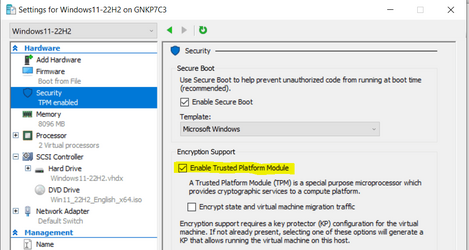- Local time
- 2:58 AM
- Posts
- 5,167
- Location
- Hafnarfjörður IS
- OS
- Windows XP,10,11 Linux (Fedora 42&43 pre-release,Arch Linux)
Hi folks
Just wondering if any of you running VM's use TPM emulation rather than the physical hardware (pass thru).
The disadvantage with pass thru is obviously that it can only be attached to one VM at a time hence you won't be able to run Windows VM;'s concurrently.
I often like to run 2 or 3 concurrently to compare changes etc in behaviours with updates / software installs etc. It's much easier if you can just flip from VM to VM rather than have to power off and on VM's.
(Note you do need a license for each Windows system you run -- if any of you still have those old technet keys -- they are still valid -- enter the W7 ultimate or Pro number --these were good for 100's if not 1000's of activations --no wonder that program ended. !!!).
Cheers
jimbo
Just wondering if any of you running VM's use TPM emulation rather than the physical hardware (pass thru).
The disadvantage with pass thru is obviously that it can only be attached to one VM at a time hence you won't be able to run Windows VM;'s concurrently.
I often like to run 2 or 3 concurrently to compare changes etc in behaviours with updates / software installs etc. It's much easier if you can just flip from VM to VM rather than have to power off and on VM's.
(Note you do need a license for each Windows system you run -- if any of you still have those old technet keys -- they are still valid -- enter the W7 ultimate or Pro number --these were good for 100's if not 1000's of activations --no wonder that program ended. !!!).
Cheers
jimbo
My Computer
System One
-
- OS
- Windows XP,10,11 Linux (Fedora 42&43 pre-release,Arch Linux)
- Computer type
- PC/Desktop
- CPU
- 2 X Intel i7
- Screen Resolution
- 4KUHD X 2