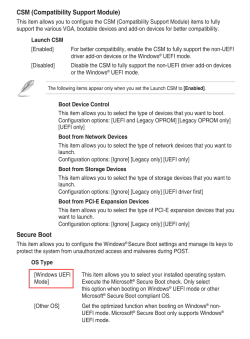btvarner
Member
- Local time
- 12:44 PM
- Posts
- 54
- OS
- Windows 11
My System:
AMD Ryzen 7 Processor
16 GHz Ram
Windows 10 Pro 22H2 64 bit OS
Issue:
Trying to upgrade PC from Windows 10 64 bit Pro, to Windows 11. “PC Health Check App” indicates that I cannot upgrade because “TPM not detected”.
Troubleshooting:
• Ran “tpm.msc”. Received message stating that “Compatible TPM cannot be found”.
• Ran “Settings > Update & Security > Recovery > Restart Now. ”At restart screen ran “Troubleshoot > Advanced Options > UEFI Firmware > Settings > Restart. That opened Bios.
• TUF Gaming Bios
> UEIF BIOS Utility Main Page
> Advanced
> AMD fTPM Configuration (Set To Discrete TPM) [Option Change to Firmware TPM]
> TPM Device Selection & Erase fTPM NY from Factory Reset (Set To Enabled) [Option Change To Disabled]
> When attempting to change from Discrete TPM to Firmware TPM, received the following Notice: AMD fTPM is a hardware TPM 2.0 implementation integrated in AMD AGESA code for credential storage and key management. The firmware TPM key will be stored in AMD AGESA code data region once you enable AMD fTPM and Windows Bitlocker for drive encryption. Please note that when the recovery key is lost or when the BIOS ROM chip is replaced, the system will not boot unto the operations system and the data will stay encrypted and cannot be restored.
Questions:
1. Do I change to Firmware TPM so that I can install Windows 11?
2. Do I change to Disabled or leave that option the same to accomplish this?
Thanks!
AMD Ryzen 7 Processor
16 GHz Ram
Windows 10 Pro 22H2 64 bit OS
Issue:
Trying to upgrade PC from Windows 10 64 bit Pro, to Windows 11. “PC Health Check App” indicates that I cannot upgrade because “TPM not detected”.
Troubleshooting:
• Ran “tpm.msc”. Received message stating that “Compatible TPM cannot be found”.
• Ran “Settings > Update & Security > Recovery > Restart Now. ”At restart screen ran “Troubleshoot > Advanced Options > UEFI Firmware > Settings > Restart. That opened Bios.
• TUF Gaming Bios
> UEIF BIOS Utility Main Page
> Advanced
> AMD fTPM Configuration (Set To Discrete TPM) [Option Change to Firmware TPM]
> TPM Device Selection & Erase fTPM NY from Factory Reset (Set To Enabled) [Option Change To Disabled]
> When attempting to change from Discrete TPM to Firmware TPM, received the following Notice: AMD fTPM is a hardware TPM 2.0 implementation integrated in AMD AGESA code for credential storage and key management. The firmware TPM key will be stored in AMD AGESA code data region once you enable AMD fTPM and Windows Bitlocker for drive encryption. Please note that when the recovery key is lost or when the BIOS ROM chip is replaced, the system will not boot unto the operations system and the data will stay encrypted and cannot be restored.
Questions:
1. Do I change to Firmware TPM so that I can install Windows 11?
2. Do I change to Disabled or leave that option the same to accomplish this?
Thanks!
My Computer
System One
-
- OS
- Windows 11
- Computer type
- PC/Desktop
- Manufacturer/Model
- Scratch Build
- CPU
- AMD Ryzen 7 Processor
- Motherboard
- ACUSTeK, TUF Gaming XS70-PLUS
- Memory
- 16
- Graphics Card(s)
- NVIDIA GeForce GTX 1660 Ti
- Sound Card
- NVIDIA High Definition Audio
- Monitor(s) Displays
- BenQ