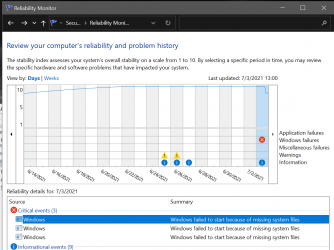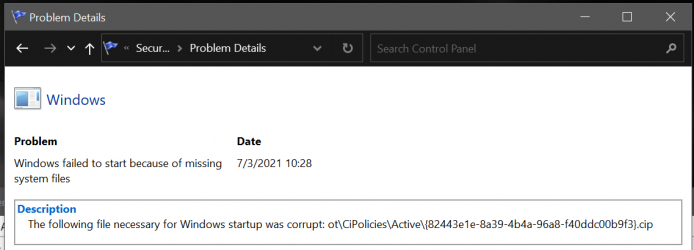It appears I need some help troubleshooting my dual boot setup. Previously I always avoided such problems by always having one hard drive with one OS (turning off other hard drives with other OSes so that they would not interfere). Now I could not avoid it since my Windows 10 sits on a NVMe drive that I cannot simply turn off.
So, when I installed Windows 11, I used an empty drive, but this wasn't the only drive in the system, the NVMe drive was also present. Now, the way I installed Windows 11: I first installed the most Windows 10 dev channel build and then updated it to Windows 11.
After the Windows 10 dev build was installed, the dual boot screen would appear with two Windows 10 installations and I did check that I could boot to both of them without any problems. Afterwards, the dev build got updated to Windows 11 and I installed some drivers (SATA, chipset, etc.). Now when I wanted to boot to my main Windows 10 I suddenly had a problem - I got a blue screen with a QR code stating that the boot media is missing. The machine then rebooted, attempted automatic repair, no joy. I turned off the Windows 11 drive, same issue. Now after the system informed me that the automatic repair has failed I clicked on Advanced options, eventually managed to boot to the safe mode, run sfc /scannow, it finished stating that some files were found corrupt and were successfully repaired. Now I can use my Windows 10 again.
However, before I go back to playing with Windows 11, I'd like to troubleshoot the issue and I am a bit at a loss. How can I find out what went wrong?
So, when I installed Windows 11, I used an empty drive, but this wasn't the only drive in the system, the NVMe drive was also present. Now, the way I installed Windows 11: I first installed the most Windows 10 dev channel build and then updated it to Windows 11.
After the Windows 10 dev build was installed, the dual boot screen would appear with two Windows 10 installations and I did check that I could boot to both of them without any problems. Afterwards, the dev build got updated to Windows 11 and I installed some drivers (SATA, chipset, etc.). Now when I wanted to boot to my main Windows 10 I suddenly had a problem - I got a blue screen with a QR code stating that the boot media is missing. The machine then rebooted, attempted automatic repair, no joy. I turned off the Windows 11 drive, same issue. Now after the system informed me that the automatic repair has failed I clicked on Advanced options, eventually managed to boot to the safe mode, run sfc /scannow, it finished stating that some files were found corrupt and were successfully repaired. Now I can use my Windows 10 again.
However, before I go back to playing with Windows 11, I'd like to troubleshoot the issue and I am a bit at a loss. How can I find out what went wrong?
My Computer
System One
-
- OS
- Windows 10
- Computer type
- PC/Desktop
- CPU
- i5-10600K
- Motherboard
- Asus Rog Strix Z490-A Gaming
- Memory
- 16 GB
- Graphics Card(s)
- GeForce GTX 1650
- Monitor(s) Displays
- Samsung U32J59x 32" 4K
- Screen Resolution
- 3840x2160