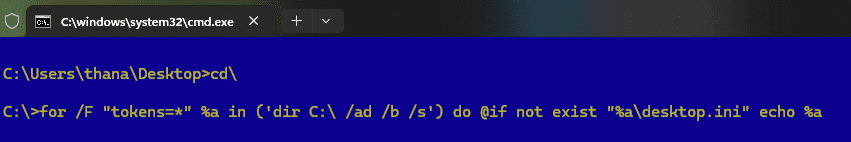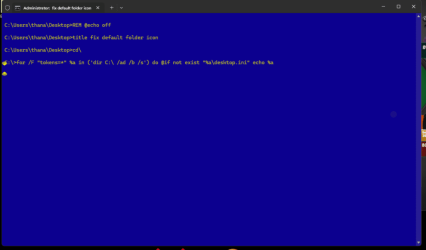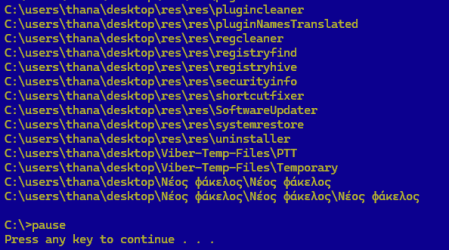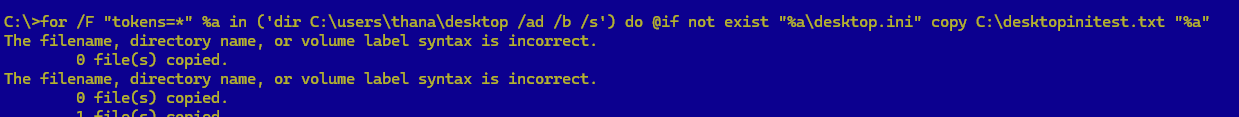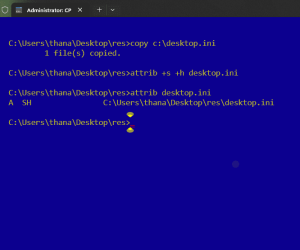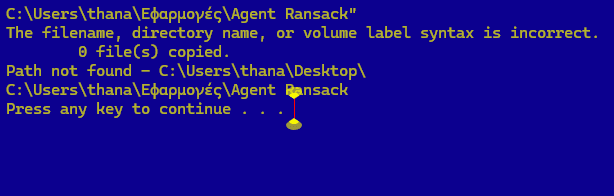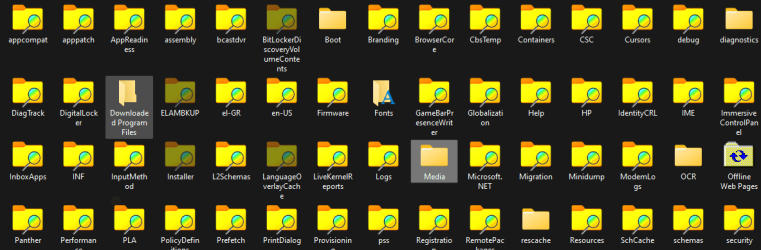Hey.
I use this tweak in order to change the default order icon. It not works 100% OK.
Depending on the selected view it appears wrong. E.g :
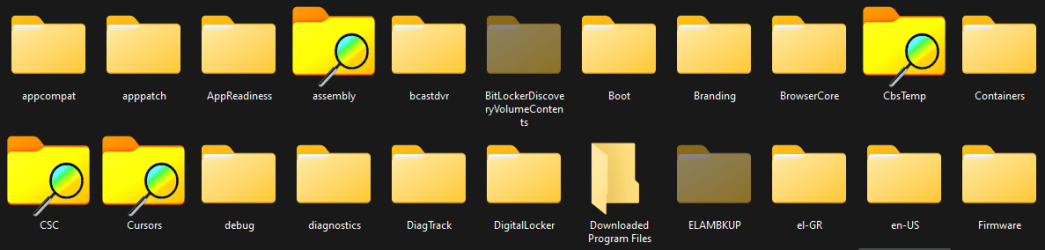
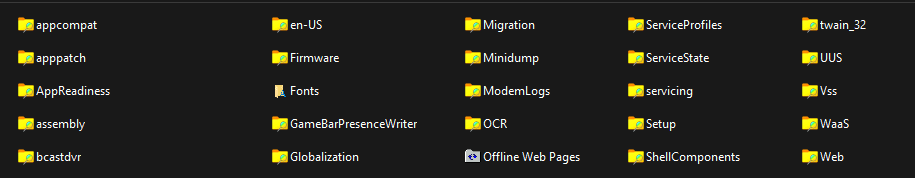
I noticed though, that when a folder contains a desktop.ini then all folders display correctly in all views.
So , i think to solve that problem (i guess there is no better solution) by put my own desktop.ini at all folders that they dont already have one.
I think that will be done with a batch file and i tried with no success. Unfortunately it's not one of the languages I've dealt with.
The algorithm is simple :
Begining from root (C:)
if the folder not contains desktop.ini
then copy C:\desktop.ini to current folder path
I think the main code is something like that but we need the action in a subroutine.
Could anyone with batch language knowledge , translate this algorithm to batch code ?
Also , i there is any suggestion to solve the primary problem please tell me.
Thanks.
I use this tweak in order to change the default order icon. It not works 100% OK.
Depending on the selected view it appears wrong. E.g :
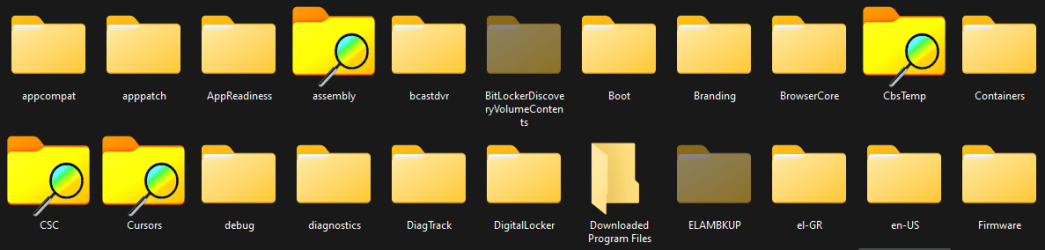
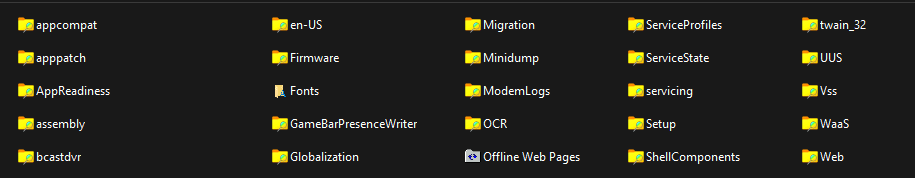
I noticed though, that when a folder contains a desktop.ini then all folders display correctly in all views.
So , i think to solve that problem (i guess there is no better solution) by put my own desktop.ini at all folders that they dont already have one.
I think that will be done with a batch file and i tried with no success. Unfortunately it's not one of the languages I've dealt with.
The algorithm is simple :
Begining from root (C:)
if the folder not contains desktop.ini
then copy C:\desktop.ini to current folder path
I think the main code is something like that but we need the action in a subroutine.
Code:
@echo off
cd\
FOR /R %%D IN (*) DO (call :subroutine "%%D")
GOTO :eof
:subroutineCould anyone with batch language knowledge , translate this algorithm to batch code ?
Also , i there is any suggestion to solve the primary problem please tell me.
Thanks.
My Computer
System One
-
- OS
- Windows 11 Pro
- Computer type
- Laptop
- Manufacturer/Model
- HP Pavilion 17 cd2205nw
- CPU
- Intel 113700H
- Memory
- 16GB
- Graphics Card(s)
- NVIDIA RTX 3050 ti
- Screen Resolution
- 1980x1020
- Hard Drives
- Micron 512GB
- Mouse
- Logitech
- Internet Speed
- 100Mbs
- Browser
- Vivaldi , Edge
- Antivirus
- Norton Plus