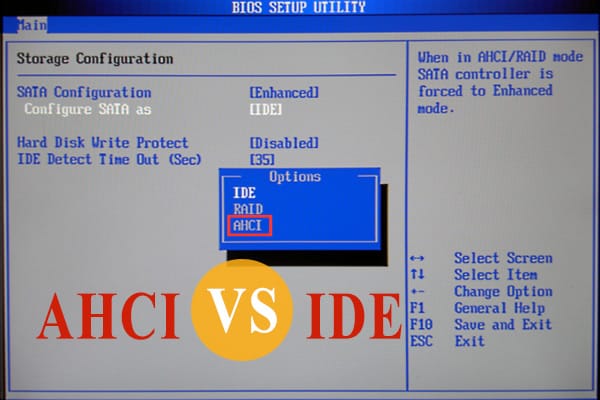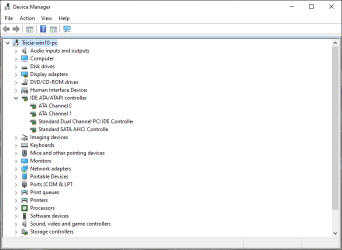- Local time
- 1:19 PM
- Posts
- 1,229
- OS
- windows 11
Started with following this, it failed to work gave me a stop code after changing the bios to AHCI
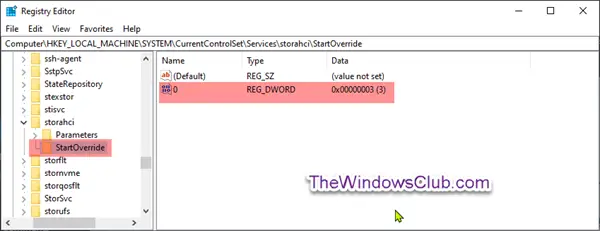
 www.thewindowsclub.com
www.thewindowsclub.com
Then followed this which included one modify to registry and turn on safe mode boot
bcdedit /set {current} safeboot minimal
Which also fails. Windows wont boot and goes to start up repair for 30 minutes, then says it could not start.
I set it back to IDE in bios, windows boots in safe mode.
So what can I do to make it work with AHCI?
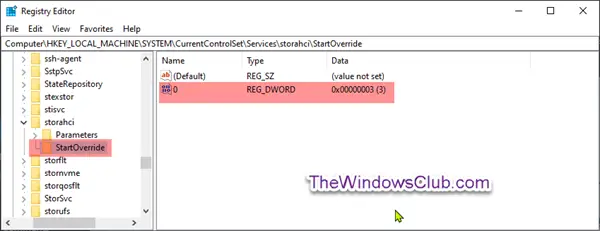
How to enable AHCI in Windows 11/10 after Installation
This post shows you how you can enable AHCI after you installed Windows 11/10 with IDE. You need to modify some keys in the Registry.
Then followed this which included one modify to registry and turn on safe mode boot
bcdedit /set {current} safeboot minimal
Which also fails. Windows wont boot and goes to start up repair for 30 minutes, then says it could not start.
I set it back to IDE in bios, windows boots in safe mode.
So what can I do to make it work with AHCI?
My Computer
System One
-
- OS
- windows 11
- Computer type
- PC/Desktop
- Manufacturer/Model
- some kind of old ASUS MB
- CPU
- old AMD B95
- Motherboard
- ASUS
- Memory
- 8gb
- Hard Drives
- ssd WD 500 gb