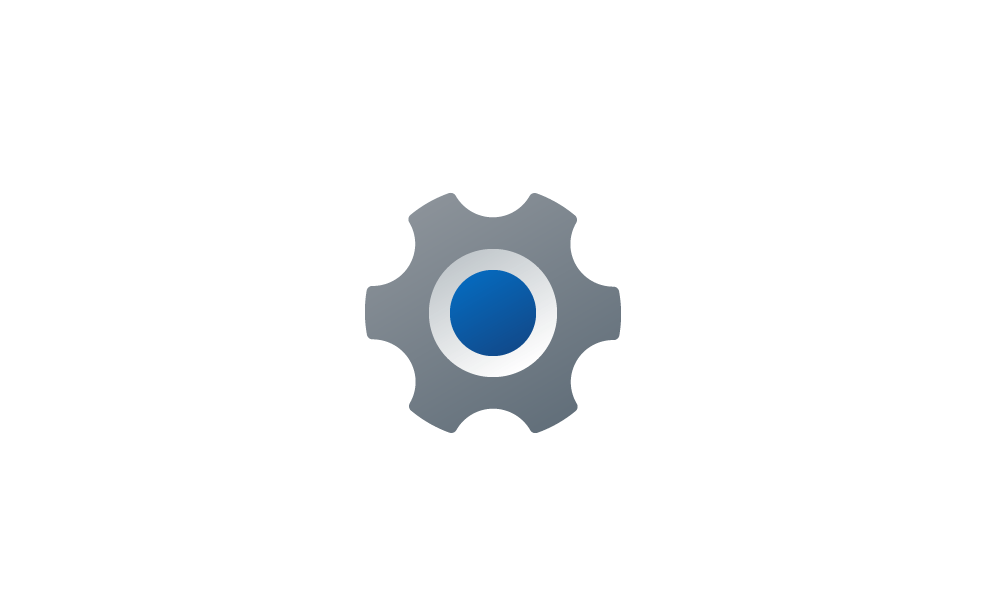This is a great tutorial on how to rid your lock screen and sign on screen with the ads that just pop up. However, there is one more register key that needs to be changed that is not in the downloaded hack.
Computer\HKEY_CURRENT_USER\Software\Microsoft\Windows\CurrentVersion\ContentDeliveryManager
SubscribedContent-338387Enabled=0
Before I tried the tutorial, I did this change and the ads no longer appeared. After doing the tutorial hack I changed the value of the above key back to "1". Restarted the laptop and the ads reappeared. Changed it back to "0" and the ads are gone.
I got the info from the 10 forum. I guess they had this issue right before the upgrade to 11. I never had this problem on any of my Win10 machines. If you are still having ads, try the above change and see if it works for you. Might not work for everyone.
Brian D
Computer\HKEY_CURRENT_USER\Software\Microsoft\Windows\CurrentVersion\ContentDeliveryManager
SubscribedContent-338387Enabled=0
Before I tried the tutorial, I did this change and the ads no longer appeared. After doing the tutorial hack I changed the value of the above key back to "1". Restarted the laptop and the ads reappeared. Changed it back to "0" and the ads are gone.
I got the info from the 10 forum. I guess they had this issue right before the upgrade to 11. I never had this problem on any of my Win10 machines. If you are still having ads, try the above change and see if it works for you. Might not work for everyone.
Brian D
My Computer
System One
-
- OS
- Windows 11s 23H2 22631.4317
- Computer type
- Laptop
- Manufacturer/Model
- HP
- CPU
- 11th Gen Intel(R) Core(TM) i3-1115G4 @ 3.00GHz 2.90 G
- Motherboard
- HP
- Memory
- 8GB
- Graphics Card(s)
- UNKN
- Sound Card
- UNKN
- Monitor(s) Displays
- Laptop Display
- Screen Resolution
- 1366 x 768
- Hard Drives
- 256 SSD
- Browser
- Firefox 127
- Antivirus
- System