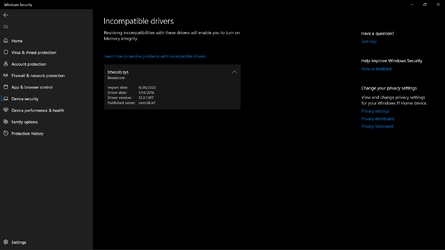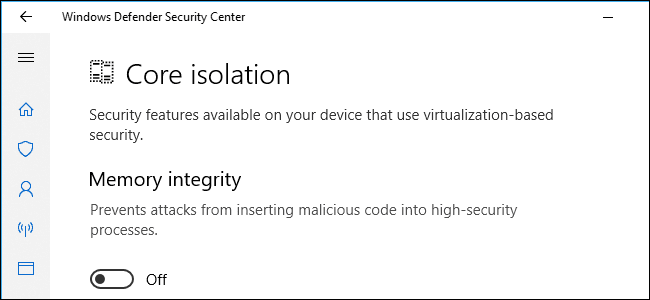LeafyCharms
New member
- Local time
- 1:27 PM
- Posts
- 1
- OS
- Windows 11
I really do mean it when I say that the app is harmless if anyone second guesses it, it was for Virtual Desktop. As of typing that sentence, Im confused as to why they wanted me to turn it off as a way to make sure it didnt stop the app from working but didnt give me that option on my older laptop.
Ive been poking through my Windows Security and wanted to turn my Memory Integrity back on but got the message saying I had incompatible drivers that prevented me from doing so.
It said it was btwusb.sys or the driver for my bluetooth usb devices. I dont know how to fix this at all, I live under a rock when it comes to specific tech stuff like this so any help is greatly appreciated.
Edit: Poking through similar threads for the same reason and I wanted to mention that I do need Bluetooth for Virtual Desktop to connect with my vr headset alongside the setup I have for it.
Ive been poking through my Windows Security and wanted to turn my Memory Integrity back on but got the message saying I had incompatible drivers that prevented me from doing so.
It said it was btwusb.sys or the driver for my bluetooth usb devices. I dont know how to fix this at all, I live under a rock when it comes to specific tech stuff like this so any help is greatly appreciated.
Edit: Poking through similar threads for the same reason and I wanted to mention that I do need Bluetooth for Virtual Desktop to connect with my vr headset alongside the setup I have for it.
- Windows Build/Version
- 22621.819
Attachments
My Computer
System One
-
- OS
- Windows 11