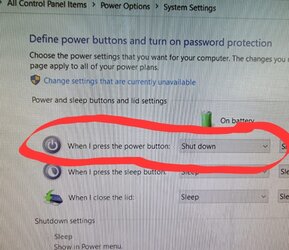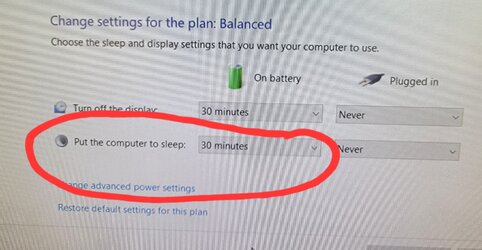I ordered all the parts - enough for two systems. I'm going to try it out on my old, standby system first. If I fry it, which I doubt I will given your excellent guidance, I'll do the same to my main system. My wife thinks I'm silly for doing something like this. I told her it's my hobby. :)I made my own splitter but you can also get one from Amazon. You need to have both the existing power button and the relay switch connected to the motherboard so you can use either of the two to power on your PC.
Amazon.com: E-outstanding 4PCS 2 Pins Single Female to Dual Male Jumper Splitter for PC Motherboard Power Light-Emitting Diode Switch Reset HDD Hard Drive : Electronics
Amazon.com: E-outstanding 4PCS 2 Pins Single Female to Dual Male Jumper Splitter for PC Motherboard Power Light-Emitting Diode Switch Reset HDD Hard Drive : Electronicswww.amazon.com
My Computers
System One System Two
-
- OS
- Windows 11 Pro 24H2 RP channel
- Computer type
- PC/Desktop
- Manufacturer/Model
- Home built
- CPU
- Ryzen 9 5900X
- Motherboard
- MSI MPG X570S Edge Max WiFi
- Memory
- Corsair Vengeance RGB PRO 64GB (2x32GB) DDR4 3600 (PC4-28800) C18
- Graphics Card(s)
- ASUS GeForce RTX 4070 Super OC 12GB DDR6 / ZOTAC RTX 3060 Twin Edge OC 12GB GDDR6
- Sound Card
- Proprietary on MB / FiiO K5Pro DAC
- Monitor(s) Displays
- ViewSonic XG2530 25"/Benq XL2411P 24"/ ASUS VA24DQSB) 23.8"
- Screen Resolution
- 1920x1080 240Hz/144Hz/60Hz (based on monitor setup above)
- Hard Drives
- SK hynix Gold P31 1TB PCIe NVMe Gen3 M.2 2280 Internal SSD
ADATA XPG SX8200 Pro 1TB
Samsung SSD 860 EVO 1TB 2.5 Inch SATA III Internal SSD
- PSU
- Corsair RM1000e
- Case
- Phanteks Enthoo Pro Full Tower Chassis with Window
- Cooling
- Corsair iCUE H60i RGB PRO XT Liquid CPU Cooler
- Keyboard
- Corsair K70
- Mouse
- Logitech MX Master 3
- Internet Speed
- ~950Mb/s download / ~700Mb/s upload
- Browser
- Edge (Chromium)
- Antivirus
- Norton 360
-
- Operating System
- Windows 11 Pro
- Computer type
- PC/Desktop
- Manufacturer/Model
- Home Built
- CPU
- Ryzen 7 3700X
- Motherboard
- MSI B550 Gaming GEN3 Gaming Motherboard
- Memory
- 32MB DDR4
- Graphics card(s)
- I forget, but it's old. I can't see the need to upgrade it.
- Sound Card
- Propietary
- Monitor(s) Displays
- ACER LED 24"
- Screen Resolution
- 1920X1080
- Hard Drives
- 1TB Samsung SSD 3.5"
- Case
- Corsair
- Cooling
- Stock
- Keyboard
- Logitech
- Mouse
- Logitech
- Internet Speed
- ~750Mb/s download / ~750Mb/s upload
- Browser
- Edge
- Antivirus
- Defender and Malware Bytes