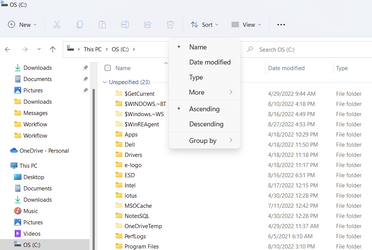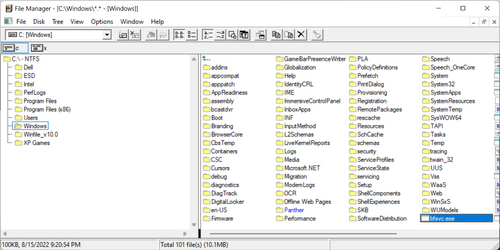Hi there,
I am doing this topic today because I have a question about the feasibility of a modification to the Windows 11 file explorer.
Here is the situation: I am configuring the new windows 11 computer of an elderly and blind person, who is having a lot of difficulty with the change. This person was using windows xp no more than a week ago and was doing very well with it, habits and haunts having been integrated for several years. Unfortunately, her computer is no longer working and she has to upgrade to windows11. After doing several searches, I succeeded in modifying the system enormously, lightening it, removing all applications, unnecessary services, reconfiguring the taskbar, XP-style start menu with Open-Shell, all the modifications possible with ExplorerPatcher, I checked everything, including the windows 7 menu bar in the file explorer which helped a lot, the x32 list view in the explorer, the removal of the search box, in short, I did a very big job on this machine which looks like windows 98 now and which is nevertheless very, very fast!
Nevertheless, I come to you because there remains only one option which causes problem for this person, it is the button to sort the elements by name, by types etc… In the file explorer. Since this person is blind, they have to navigate a lot with the tab key on the keyboard and often come up against the sort and reorder button, which is right after the list of items in the file explorer. This button also shows up in save and open dialogs and wastes a lot of time. Do you know if there is a tweak to make this button disappear, like I was able to make the search box disappear with ExplorerPatcher?
Thank you very much in advance for your much appreciated help!
I am doing this topic today because I have a question about the feasibility of a modification to the Windows 11 file explorer.
Here is the situation: I am configuring the new windows 11 computer of an elderly and blind person, who is having a lot of difficulty with the change. This person was using windows xp no more than a week ago and was doing very well with it, habits and haunts having been integrated for several years. Unfortunately, her computer is no longer working and she has to upgrade to windows11. After doing several searches, I succeeded in modifying the system enormously, lightening it, removing all applications, unnecessary services, reconfiguring the taskbar, XP-style start menu with Open-Shell, all the modifications possible with ExplorerPatcher, I checked everything, including the windows 7 menu bar in the file explorer which helped a lot, the x32 list view in the explorer, the removal of the search box, in short, I did a very big job on this machine which looks like windows 98 now and which is nevertheless very, very fast!
Nevertheless, I come to you because there remains only one option which causes problem for this person, it is the button to sort the elements by name, by types etc… In the file explorer. Since this person is blind, they have to navigate a lot with the tab key on the keyboard and often come up against the sort and reorder button, which is right after the list of items in the file explorer. This button also shows up in save and open dialogs and wastes a lot of time. Do you know if there is a tweak to make this button disappear, like I was able to make the search box disappear with ExplorerPatcher?
Thank you very much in advance for your much appreciated help!
My Computer
System One
-
- OS
- windows10