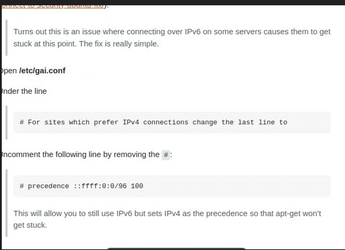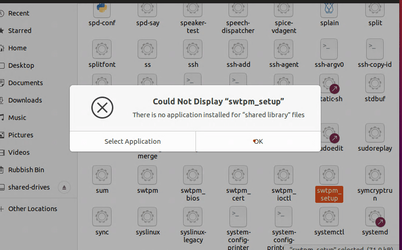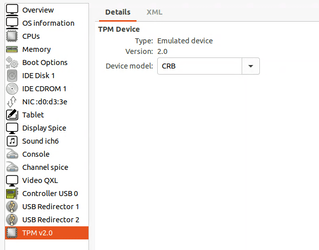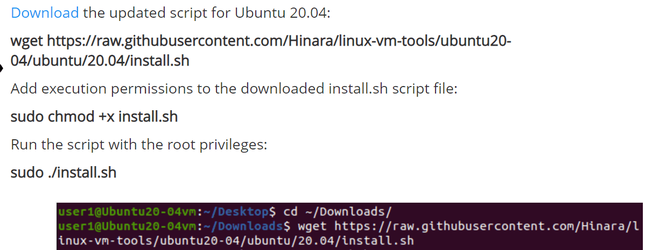- Local time
- 2:39 PM
- Posts
- 5,156
- Location
- Hafnarfjörður IS
- OS
- Windows XP,10,11 Linux (Fedora 42&43 pre-release,Arch Linux)
Hi folks
Those using Ubuntu (20.04 LTS) and all its derivatives e.g Kubuntu (KDE desktop GUI) and you want to install the IBM emulated TPM v2 emulator for use on Windows 11 VM's (works whether you have a physical TPM or not) with KVM/QEMU
add either of these repositories in the Linux (Host) command line
1) sudo add-apt-repository ppa:smoser/swtpm
sudo apt-get update
sudo apt-get install swtpm swtpm-tools
or 2) sudo add-apt-repository ppa:itrue/swtpm
sudo apt-get update
sudo apt-get install swtpm
You don't need to do any config or start any services /daemons.
Note also to create the VM's with UEFI and sec boot on KVM/QEMU ensure package ovmf is installed.
Hope this save those creating Windows 11 VM's with emulated TPM's on Linux hosts a lot of time googling and trying all sorts of wrong solutions.
I tried these on both ubuntu server lts 20.04 and kubuntu lts 20.04. kubuntu is official ubuntu (also from canonical) with kde gui installed -- a lot easier than installing the whole kybosh on ubuntu server (which works but installs a zillion other packages which you probably don't want. Kubuntu installs a minimal KDE desktop which is just fine for using the GUI virtual machine manager.
In the process of making clear step by step instructions for those who want to "have a go" with minimal knowlege required. However those with more knowledge who want to start creating the VM's straight away on their systems I've posted the details in this thread of the ppa's you need.
Running here on kubuntu lts 20.04 Guest W11 Pro GB Eng version
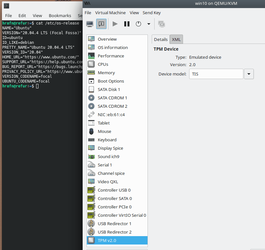
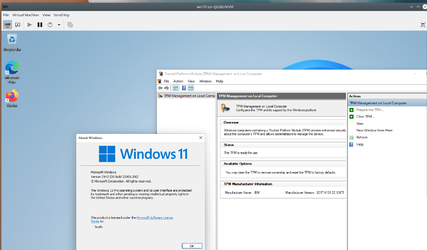
Those who want more info about Ubuntu ppa's on swtpm, what they contain and status of packages can follow this link : (or use the drop down to look for other software in ppa's)..
 launchpad.net
launchpad.net
always check as some ppa's have got incorrect packages !!!!! so take care.
Cheers
jimbo
Those using Ubuntu (20.04 LTS) and all its derivatives e.g Kubuntu (KDE desktop GUI) and you want to install the IBM emulated TPM v2 emulator for use on Windows 11 VM's (works whether you have a physical TPM or not) with KVM/QEMU
add either of these repositories in the Linux (Host) command line
1) sudo add-apt-repository ppa:smoser/swtpm
sudo apt-get update
sudo apt-get install swtpm swtpm-tools
or 2) sudo add-apt-repository ppa:itrue/swtpm
sudo apt-get update
sudo apt-get install swtpm
You don't need to do any config or start any services /daemons.
Note also to create the VM's with UEFI and sec boot on KVM/QEMU ensure package ovmf is installed.
Hope this save those creating Windows 11 VM's with emulated TPM's on Linux hosts a lot of time googling and trying all sorts of wrong solutions.
I tried these on both ubuntu server lts 20.04 and kubuntu lts 20.04. kubuntu is official ubuntu (also from canonical) with kde gui installed -- a lot easier than installing the whole kybosh on ubuntu server (which works but installs a zillion other packages which you probably don't want. Kubuntu installs a minimal KDE desktop which is just fine for using the GUI virtual machine manager.
In the process of making clear step by step instructions for those who want to "have a go" with minimal knowlege required. However those with more knowledge who want to start creating the VM's straight away on their systems I've posted the details in this thread of the ppa's you need.
Running here on kubuntu lts 20.04 Guest W11 Pro GB Eng version
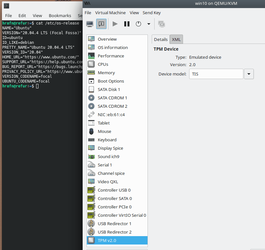
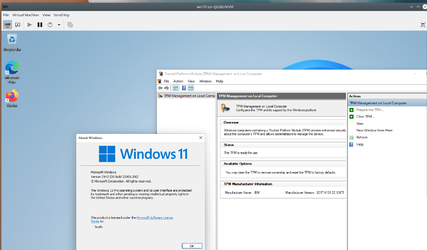
Those who want more info about Ubuntu ppa's on swtpm, what they contain and status of packages can follow this link : (or use the drop down to look for other software in ppa's)..
Personal Package Archives : Ubuntu
Ubuntu also includes a wide variety of software through its network of software repositories. Once your system is installed you can simply call up a list of all the existing tools out there and choose any of them for immediate installation over the internet.
always check as some ppa's have got incorrect packages !!!!! so take care.
Cheers
jimbo
Last edited:
My Computer
System One
-
- OS
- Windows XP,10,11 Linux (Fedora 42&43 pre-release,Arch Linux)
- Computer type
- PC/Desktop
- CPU
- 2 X Intel i7
- Screen Resolution
- 4KUHD X 2