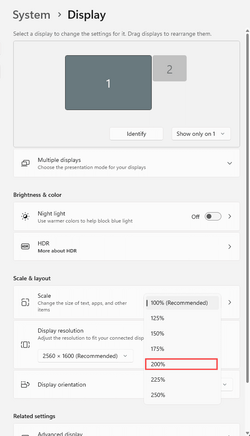My required display resolution is 1664 x 936, which is a true 16:9 geometry from this list-of-true-169-resolutions. In Windows 10, I was able to set this and other 16:9 resolutions using the Intel software.
Now, with a new motherboard, which also has an Intel UHD Graphics 610 chipset, I installed Windows 11 and I am unable to set this resolution. The display monitor is a standard LG 24". 1920 x 1080 is the only true 16:9 resolution available. 1600 x 900 is not a true 16:9 resolution and I notice the difference.
Can someone have a suggestion?
Now, with a new motherboard, which also has an Intel UHD Graphics 610 chipset, I installed Windows 11 and I am unable to set this resolution. The display monitor is a standard LG 24". 1920 x 1080 is the only true 16:9 resolution available. 1600 x 900 is not a true 16:9 resolution and I notice the difference.
Can someone have a suggestion?
Code:
Edition Windows 11 Pro
Version 22H2
Installed on 2023-07-23
OS build 22621.1992
Experience Windows Feature Experience Pack 1000.22644.1000.0
Device name win11pde
Processor Intel(R) Pentium(R) Gold G6400 CPU @ 4.00GHz 4.01 GHz
Installed RAM 16.0 GB (15.6 GB usable)
Device ID D53F0D09-F10A-4BFA-BE17-F3F45315A463
Product ID 00330-80000-00000-AA459
System type 64-bit operating system, x64-based processor
Pen and touch No pen or touch input is available for this display- Windows Build/Version
- Windows 11 Pro 22H2 OS build 22261.1992
My Computer
System One
-
- OS
- Windows 11 24H2
- Computer type
- PC/Desktop
- Manufacturer/Model
- user assembled standard hardware
- CPU
- Pentium Gold Pro 6500 4.00GHz
- Motherboard
- AsRock Z590 Steel Legend
- Memory
- 16GB
- Graphics Card(s)
- Intel on board
- Sound Card
- on board
- Monitor(s) Displays
- 24" LG
- Screen Resolution
- Preferred 1600 x 900 or 1664 x 936 (16:9)
- Hard Drives
- 128GB internal system SSD
1TB data SSD
- PSU
- Antec 650w Bronze
- Case
- Antec Mid Tower
- Cooling
- standard CPU and 120mm case fan
- Keyboard
- 104 US or French Canada Qwerty
- Mouse
- Microsoft wireless
- Internet Speed
- 60Mbit
- Browser
- Firefox, Vivaldi, Google Chrome Edge
- Antivirus
- Windows 11 Pro