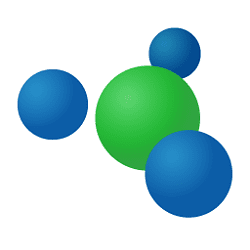Help! Enter Network Credentials on new laptop is not working correctly.
I'm running Dell P7740 workstation with Win 10 Pro, Build Win22H2 19045.3930. Everything works well. In Windows Explorer, Network, I can see and access my other computers and user files.
Newer laptop is Dell Inspiron 15 3511 running Win 11 Pro (was Home but upgraded) Build 21H2 22000.2538. I can see all other computers in Windows Explorer, Network and access user files EXCEPT for the P7740.
However, the 3511 will not accept my credentials for the P7740. I've tried user names, computer names, and even wiped out the credentials on the 3511 hoping that it would recognize the P7740 with a reboot. No such luck. It still comes up with the dreaded ENTER NETWORK CREDENTIALS pop up saying that the username or password is incorrect.
I'd say that I was pulling my hair out, but there's too little left, so the acid reflux is kicking in.
Any help would be greatly appreciated.
Thank you
Joanne
I'm running Dell P7740 workstation with Win 10 Pro, Build Win22H2 19045.3930. Everything works well. In Windows Explorer, Network, I can see and access my other computers and user files.
Newer laptop is Dell Inspiron 15 3511 running Win 11 Pro (was Home but upgraded) Build 21H2 22000.2538. I can see all other computers in Windows Explorer, Network and access user files EXCEPT for the P7740.
However, the 3511 will not accept my credentials for the P7740. I've tried user names, computer names, and even wiped out the credentials on the 3511 hoping that it would recognize the P7740 with a reboot. No such luck. It still comes up with the dreaded ENTER NETWORK CREDENTIALS pop up saying that the username or password is incorrect.
I'd say that I was pulling my hair out, but there's too little left, so the acid reflux is kicking in.
Any help would be greatly appreciated.
Thank you
Joanne
- Windows Build/Version
- Win22H2 19045.3930
My Computer
System One
-
- OS
- win 11 21H2, buils 22000.2538
- Computer type
- Laptop
- Manufacturer/Model
- Dell Inspiron 3511