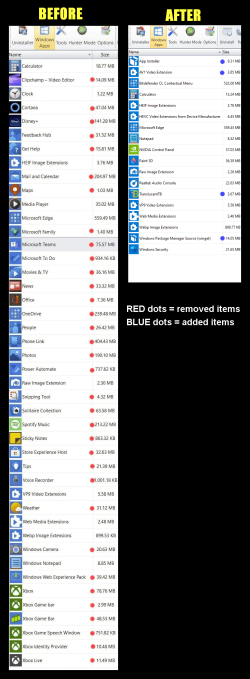smalltalk
Well-known member
- Local time
- 3:43 AM
- Posts
- 17
- OS
- Windows 11 Pro
I've already installed Windows 11 Pro 23H2 on a VM on a Linux host. It was from the latest ISO.
Now I have a better machine, an i7 that's Windows 11 compatible. It came with Windows 10 Pro installed. I installed a few programs and after a couple days did an in place update to Windows 11. But it's stuck on 22H2. I've already enabled Get latest updates in settings. Also looked at several posts on this forum and on Google. It seems my option is wait until MS thinks I'm ready. Or I could do a clean install from an ISO.
I've already has my basics setup and would rather not do the clean install. I have a digital license through COA. So that part shouldn't be an issue. I'd prefer to update to 23H2 in place without waiting for MS to get in the mood.
What are my options?
Now I have a better machine, an i7 that's Windows 11 compatible. It came with Windows 10 Pro installed. I installed a few programs and after a couple days did an in place update to Windows 11. But it's stuck on 22H2. I've already enabled Get latest updates in settings. Also looked at several posts on this forum and on Google. It seems my option is wait until MS thinks I'm ready. Or I could do a clean install from an ISO.
I've already has my basics setup and would rather not do the clean install. I have a digital license through COA. So that part shouldn't be an issue. I'd prefer to update to 23H2 in place without waiting for MS to get in the mood.
What are my options?
- Windows Build/Version
- 22H2 Build 22621.3296
My Computer
System One
-
- OS
- Windows 11 Pro
- Computer type
- PC/Desktop
- Manufacturer/Model
- Lenovo M920s
- CPU
- i7-8700 @ 3.20 GHz
- Memory
- 32 GB
- Screen Resolution
- 1920 x 1080