- Local time
- 4:31 AM
- Posts
- 78
- OS
- Windows 11
Hi i'm new here. I'm not in good at introductions online, on top of that this problem has but me in a bad mood nearly all week 
I've recently installed a brickbuilding program called Studio. It has the ability to install part add-on pack and i've done it before on a windows 10 in the past but this one pack is unable to do it despite i was able to install other two parts packs. I have followed the manual instructions and yet the parts don't show up under custom parts folder.
Here is a image...my system is windows 11 home edition on a Asus laptop
specifications are included ASUS X541 - Tech Specs|Laptops For Home|ASUS Global
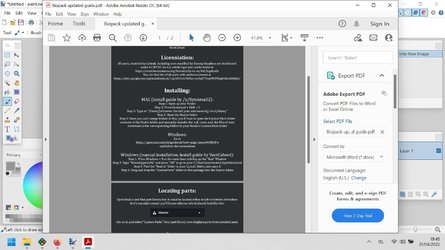
I've recently installed a brickbuilding program called Studio. It has the ability to install part add-on pack and i've done it before on a windows 10 in the past but this one pack is unable to do it despite i was able to install other two parts packs. I have followed the manual instructions and yet the parts don't show up under custom parts folder.
Here is a image...my system is windows 11 home edition on a Asus laptop
specifications are included ASUS X541 - Tech Specs|Laptops For Home|ASUS Global
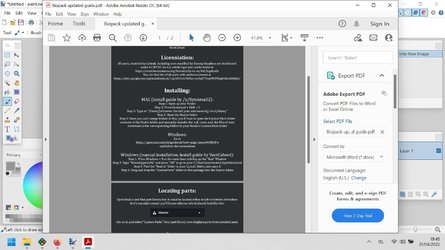
- Windows Build/Version
- Windows 11 Home
My Computer
System One
-
- OS
- Windows 11
- Computer type
- Laptop
- Manufacturer/Model
- Asus Vivobook X415A





