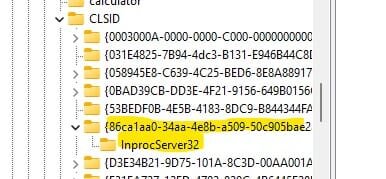CrashOnTheBeach
New member
- Local time
- 8:04 PM
- Posts
- 1
- OS
- Windows 11
I am trying to restore the default Win11 context menu (the one with "Show more") but everything I've tried has not worked. I've downloaded various "Enable/Disable" apps and commands, regedits, scripts, tweaks, etc. but to no avail. Odd thing is on desktop the Win11 context menu works... but everywhere else like Explorer its the old Windows 10 looking context menu.
I've used context menu editors in the past to adjust the context menu after you click "Show More" and never had a problem. Then somewhere in the last week or so the Win11 context menu stopped showing up and all I see is the old context menu.
I use three different Microsoft accounts on my PC. All have this problem... and I'm wondering if one account will control the context menu settings for the PC or if each account has the same unique problem.
Anyone have any tips?
Thanks!
I've used context menu editors in the past to adjust the context menu after you click "Show More" and never had a problem. Then somewhere in the last week or so the Win11 context menu stopped showing up and all I see is the old context menu.
I use three different Microsoft accounts on my PC. All have this problem... and I'm wondering if one account will control the context menu settings for the PC or if each account has the same unique problem.
Anyone have any tips?
Thanks!
- Windows Build/Version
- Windows 11 22H2 22621.1344
My Computer
System One
-
- OS
- Windows 11
- Computer type
- PC/Desktop
- Manufacturer/Model
- HP EliteDesk 705