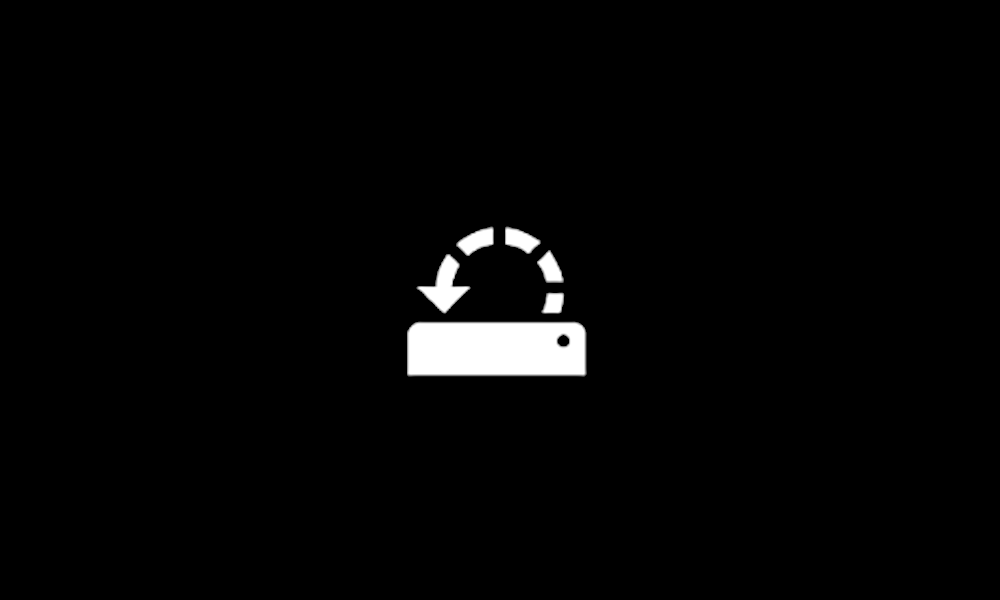nookii
Member
- Local time
- 7:33 PM
- Posts
- 6
- OS
- windows 11
pc freezes + bsods when playing games. specifically overwatch 2 and destiny 2. can't replicate crashes with OCCT.
BSODs specifically with UNEXPECTED_STORE_EXCEPTION or 0xc000021a
i was previously experiencing CRITICAL_PROCESS_DIED while playing these games, but after clean installing windows + new PSU + new boot drive that issue went away. now these BSODs have started appearing.
there is always this progression of events before a bsod (storport -> bitlocker -> volmgr)
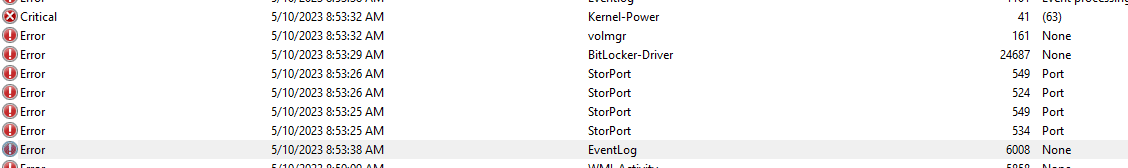
no dump files are created (thats the volmgr 161 above), not sure why (yes, the setting is enabled, page file is system managed, etc)
any help is appreciated thanks
v2 log below
 drive.google.com
drive.google.com
BSODs specifically with UNEXPECTED_STORE_EXCEPTION or 0xc000021a
i was previously experiencing CRITICAL_PROCESS_DIED while playing these games, but after clean installing windows + new PSU + new boot drive that issue went away. now these BSODs have started appearing.
there is always this progression of events before a bsod (storport -> bitlocker -> volmgr)
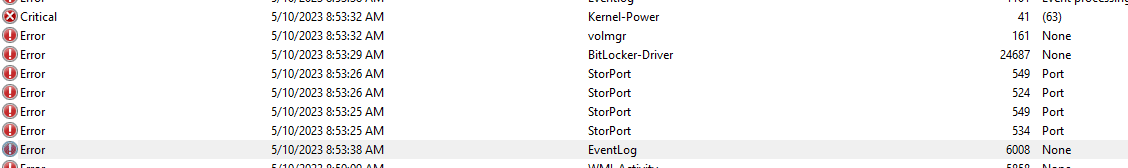
no dump files are created (thats the volmgr 161 above), not sure why (yes, the setting is enabled, page file is system managed, etc)
any help is appreciated thanks
v2 log below
NOOKII-PC-(2023-05-10_08-54-55) - Google Drive
 drive.google.com
drive.google.com
- Windows Build/Version
- windows 11 22h2
My Computer
System One
-
- OS
- windows 11
- Computer type
- PC/Desktop
- Manufacturer/Model
- custom
- CPU
- amd 7900x
- Motherboard
- asus b650ef
- Memory
- 2x gskill flare 6000 ddr5 16gb
- Graphics Card(s)
- nvidia 3090 fe
- Monitor(s) Displays
- 2x gigabyte m27q
- Screen Resolution
- 1440p
- Hard Drives
- - samsung 980 pro 2tb (nvme + boot drive)
- samsung 970 evo 1tb (nvme)
- mx500 2tb
- PSU
- corsair hx1200