- Local time
- 1:06 PM
- Posts
- 27
- OS
- Windows 11 Pro 23H2 22631.3737
"There are no stupid questions, only stupid answers" and "it's better to ask a stupid question and feel stupid for 5 seconds, than to not asking a stupid question and be stupid for the rest of your life"
With that in mind, I need some advice
When I put together my new build for Win11, I left 1 or 2 files I needed from my Win10 OS SSD.
So I put the SSD into my tower (It was moved onto an external cable, but not before creating havoc amongst my other partitions when I had to use Macrium to restore.
Everything is now as it should be within my desktop, and just to make sure it can never happen again I have deleted the Win10 OS. I was going to use it to clone my Win11 and or just leave it empty and away from my tower.
Either way I don't need it or want it anywhere near my tower.
However, now when I open diskmgmt, whether or not the SSD is plugged in, I am getting an initialization popup and something like this
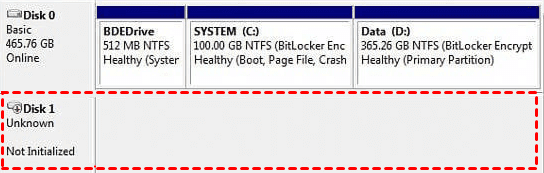
My question is do I initialize the disk as GPT and leave the disk empty and/or initialize it and then maybe clone my C:\
With that in mind, I need some advice
When I put together my new build for Win11, I left 1 or 2 files I needed from my Win10 OS SSD.
So I put the SSD into my tower (It was moved onto an external cable, but not before creating havoc amongst my other partitions when I had to use Macrium to restore.
Everything is now as it should be within my desktop, and just to make sure it can never happen again I have deleted the Win10 OS. I was going to use it to clone my Win11 and or just leave it empty and away from my tower.
Either way I don't need it or want it anywhere near my tower.
However, now when I open diskmgmt, whether or not the SSD is plugged in, I am getting an initialization popup and something like this
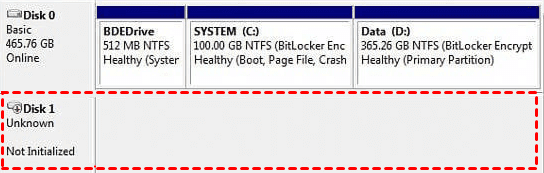
My question is do I initialize the disk as GPT and leave the disk empty and/or initialize it and then maybe clone my C:\
My Computer
System One
-
- OS
- Windows 11 Pro 23H2 22631.3737
- Computer type
- PC/Desktop
- Manufacturer/Model
- Home Built
- CPU
- AMD Ryzen 7 7700X
- Motherboard
- Gigabyte B650M Aorus Elite AX
- Memory
- Corsair 32GB Vengeance 6400
- Graphics Card(s)
- Gigabyte GeForce RTX 3050 OC 8G
- Sound Card
- Creative Sound Blaster Audigy Rx
- Monitor(s) Displays
- Lenovo 31.5" FHD Monitor D32-40 75Hz
- Screen Resolution
- 1920 x 1080
- Hard Drives
- Samsung 980 PCIe Gen3 NVMe M.2 SSD - 1TB
2 x WD Blue 2.5" Notebook HDD - 1TB 128MB
- PSU
- Thermaltake Toughpower 750W
- Case
- Fractal Design Focus G Mini Case with Window Black
- Cooling
- Deepcool FK120 High-Performance PWM Fan 120mm Black 3 Pack






