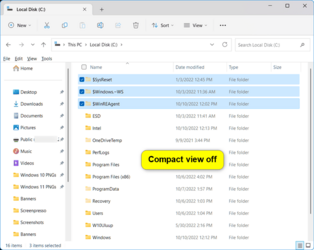I upgraded Windows 11 to 22H2 and now I have unwanted padding on the left side of each item in File Explorer.
The padding is only visible if the ListView is selected.
I launched Windows Sandbox on my machine and things are looking exactly the same there.
Is that the new normal?
Is there a way to adjust the padding?
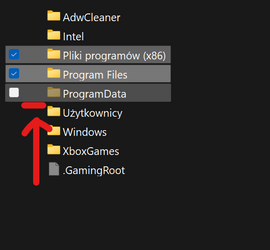
The padding is only visible if the ListView is selected.
I launched Windows Sandbox on my machine and things are looking exactly the same there.
Is that the new normal?
Is there a way to adjust the padding?
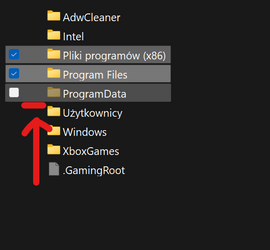
My Computer
System One
-
- OS
- 22H2