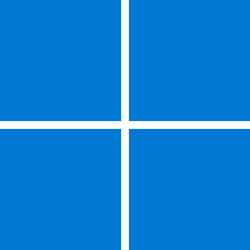- Local time
- 4:00 PM
- Posts
- 156
- OS
- Windows 11 Intel i5 10400 HD630 graphics chip
Received
Update for Microsoft Defender Antivirus anti malware platform - KB4052623 (Version 4.18.2303.8)
This morning at 1:am and wondering if there was any chance that the crashes to Windows Security might be fixed. I am not having any luck
finding what this update does/release notes, anything.
I ventured into the Security Dashboard and Clicked on Device Security, and did not experience any crash., but then again it was seemingly intermittent
before.
Currently using Win11 22H2 latest update: 22621,1555
Update for Microsoft Defender Antivirus anti malware platform - KB4052623 (Version 4.18.2303.8)
This morning at 1:am and wondering if there was any chance that the crashes to Windows Security might be fixed. I am not having any luck
finding what this update does/release notes, anything.
I ventured into the Security Dashboard and Clicked on Device Security, and did not experience any crash., but then again it was seemingly intermittent
before.
Currently using Win11 22H2 latest update: 22621,1555
My Computer
System One
-
- OS
- Windows 11 Intel i5 10400 HD630 graphics chip
- Computer type
- PC/Desktop
- Manufacturer/Model
- HP
- CPU
- i5-10400
- Memory
- 12 gb
- Graphics Card(s)
- HD630 chipset
- Monitor(s) Displays
- LG 24inch
- Hard Drives
- SSD, external usb drive 1tb for files/backups
- Keyboard
- wireless Logi
- Mouse
- ms 4000 wireless mouse
- Internet Speed
- 10meg
- Browser
- Firefox
- Antivirus
- Defender
- Other Info
- Win11 Home 23H2 22631.3374 03/26/24