- Local time
- 3:04 PM
- Posts
- 5,071
- Location
- Hafnarfjörður IS
- OS
- Windows XP,10,11 Linux (Fedora 42&43 pre-release,Arch Linux)
Hi folks
If you are running Windows on an external / USB device (Windows2Go type of thing) and you get the message shown in this screenshot when trying to run Windows update from the settings
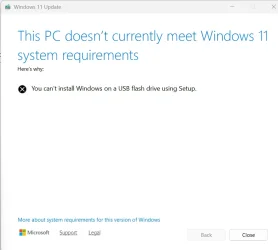
simply enter regedit and change the Portable Operating system key to '0' and reboot the system
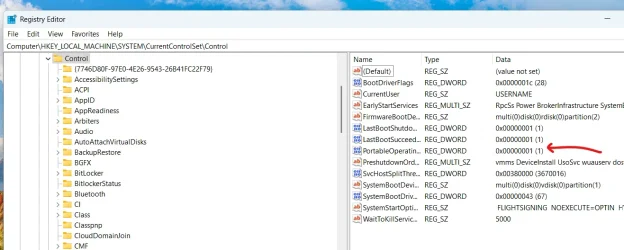
Now WU will work normally
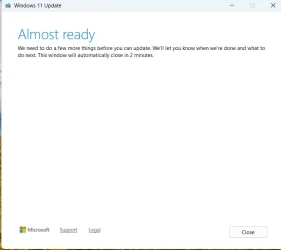
And now installing the update (latest Canary version)

Finally -- it's done !!!

Added screenshot of updated system version.
@kelper thanks !! -- BTW you can clone your running system to an external device -- no need for paid 3rd party software etc -- just clone the system and set the Portable Operating system to '1'. You may have to also re-install the bootloader -- usually not though - if you have to just use bcdboot.exe from a Windows install disk in command line mode. If running on the same machine as your host then you won't need activation. I find these good for different languages, different applications etc etc.
cheers
jimbo
If you are running Windows on an external / USB device (Windows2Go type of thing) and you get the message shown in this screenshot when trying to run Windows update from the settings
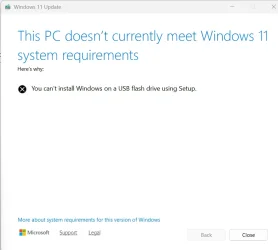
simply enter regedit and change the Portable Operating system key to '0' and reboot the system
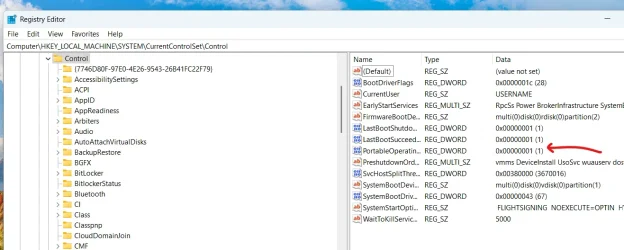
Now WU will work normally
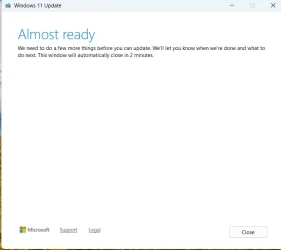
And now installing the update (latest Canary version)

Finally -- it's done !!!

Added screenshot of updated system version.
@kelper thanks !! -- BTW you can clone your running system to an external device -- no need for paid 3rd party software etc -- just clone the system and set the Portable Operating system to '1'. You may have to also re-install the bootloader -- usually not though - if you have to just use bcdboot.exe from a Windows install disk in command line mode. If running on the same machine as your host then you won't need activation. I find these good for different languages, different applications etc etc.
cheers
jimbo
Last edited:
My Computer
System One
-
- OS
- Windows XP,10,11 Linux (Fedora 42&43 pre-release,Arch Linux)
- Computer type
- PC/Desktop
- CPU
- 2 X Intel i7
- Screen Resolution
- 4KUHD X 2





