This tutorial will show you how to upgrade from Windows 11 Home to Windows 11 Pro without losing anything.
You can directly upgrade your device from Windows 11 Home to the Windows 11 Pro edition without losing anything.
Upgrading to Windows 11 Pro will include features only in the Pro edition.
Reference:
Upgrade Windows Home to Windows Pro - Microsoft Support
Learn how to upgrade from Windows 10 Home to Windows 10 Pro or Windows 11 Home to Windows 11 Pro, including how to use a valid product key or the Microsoft Store.
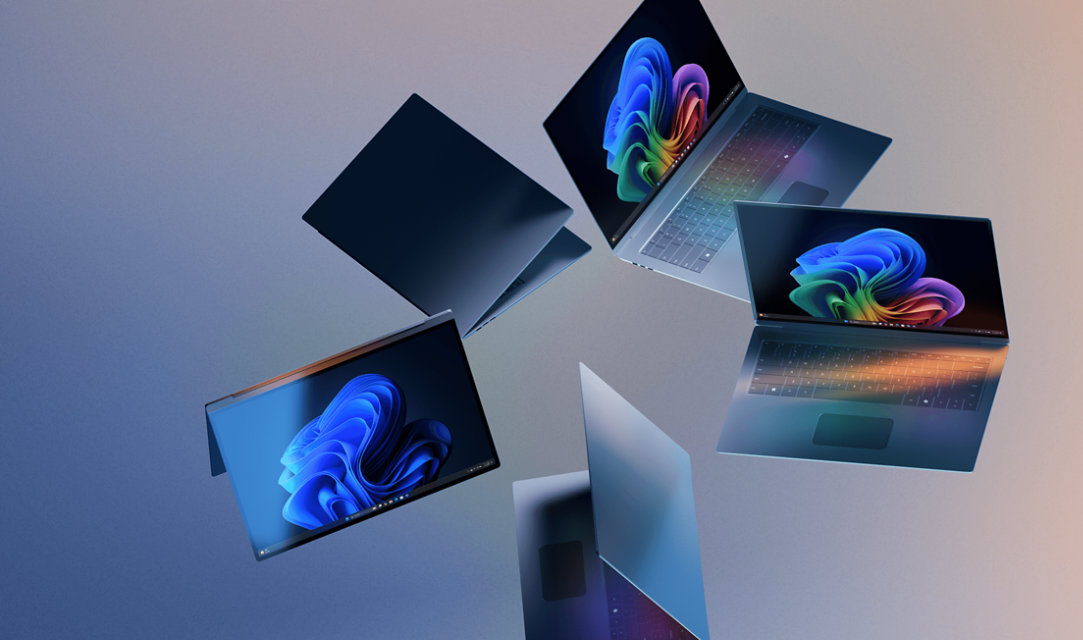
Windows 11 Pro for business: Boost productivity with Copilot | Microsoft
Enhance business productivity with AI-powered Copilot. Uncover new opportunities, solve problems faster, and create compelling content with AI tools in Windows 11 Pro for business.
www.microsoft.com
You must be signed in as an administrator to upgrade your edition of Windows 11.
Contents
- Option One: Upgrade Windows 11 Home to Windows 11 Pro from Microsoft Store
- Option Two: Upgrade Windows 11 Home to Windows 11 Pro by Changing Product Key
This option is for when you do not have a Windows 11 Pro product key, and need to purchase one in the Microsoft Store.
1 Open Settings (Win+I).
2 Click/tap on System on the left side, and click/tap on Activation on the right side. (see screenshot below)
3 Click/tap on Upgrade your edition of Windows to expand it open. (see screenshot below step 4)
4 Click/tap on Open Store next to Upgrade in the Microsoft app. (see screenshot below)
5 You can now Buy Windows 11 Pro from the Microsoft Store. (see screenshot below)
You will need to be signed in to the Microsoft Store app with your Microsoft account to purchase Windows 11 Pro.
6 After you confirm your purchase, you’ll be prompted to install Windows 11 Pro and restart your PC. You’ll then be running Windows 11 Pro.
7 Continue at step6 in option 2.
This option is for when you have a Windows 11 Pro product key.
1 Open Settings (Win+I).
2 Click/tap on System on the left side, and click/tap on Activation on the right side. (see screenshot below)
3 Click/tap on Upgrade your edition of Windows to expand it open. (see screenshot below step 4)
4 Click/tap on Change next to Change product key. (see screenshot below)
5 Enter your 25-character Windows 10/11 Pro product key, and click/tap on Next. (see screenshot below)
If needed, you can enter the generic key below to upgrade to Pro, but it will not activate Windows 11.
VK7JG-NPHTM-C97JM-9MPGT-3V66T
6 Click/tap on Start when ready to upgrade to Windows 11 Pro. (see screenshot below)
7 Windows will now start Preparing for upgrade. (see screenshot below)
8 When finished preparing, your Windows will automatically restart and start upgrading to Windows 11 Pro. (see screenshots below)
9 When the upgrade to Windows 11 Pro has successfully finished, you will need to sign in to your account.
10 You will now be running Windows 11 Pro. (see screenshots below)
That's it,
Shawn Brink
Last edited:










