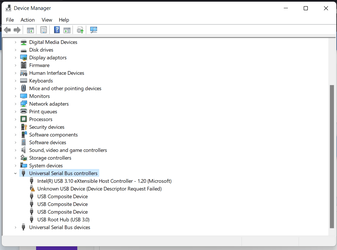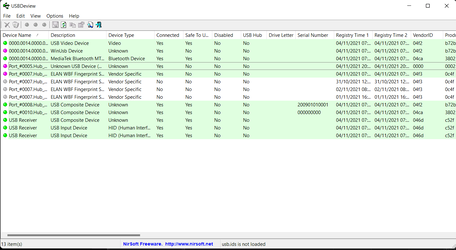JavaScript is disabled. For a better experience, please enable JavaScript in your browser before proceeding.
You are using an out of date browser. It may not display this or other websites correctly.
You should upgrade or use an
alternative browser .
USB 2.0 Port not recognising devices since Win 11 Upgrade (Win. Ver. 21H2)
Despite scanning the internet and applying numerous fixes this problem still exists....USB 1.0 & USB 3.0 ports on other side of laptop work fine with same devices....can anyone help me please???
OS
Windows 11
Computer type
Laptop
Manufacturer/Model
Acer Aspire A515-56
CPU
11th Gen Intel(R) Core(TM) i5-1135G7 @ 2.40GHz 2.42 G
Motherboard
-
Memory
8.00 GB (7.80 GB usable)
Well-known member
Pro User
VIP
What laptop? Model? Link to laptop?
OS
Windows 11 Pro 24H2 (Build 26100.4351)
Computer type
PC/Desktop
Manufacturer/Model
Custom built
CPU
Intel Core 9 Ultra 285K
Motherboard
Gigabyte Aorus Z890 Xtreme AI Top
Memory
64G (4x16) DDR5 Corsair RGB Dominator Platinum (6400Mhz)
Graphics Card(s)
Radeon (XFX Mercury) RX 9070XT OC (with Magnetic Fans)
Sound Card
Onboard (DTS:X® Ultra Audio: ESS ES9280A DAC)
Monitor(s) Displays
27-inch Eizo Color Edge - CG2700X
Screen Resolution
3840 x 2160
Hard Drives
4 Samsung NVM 990 Pro drives: 1TB (OS), 2TB, 2 X 4TB.
PSU
Seasonic TX-1300 (1300 Watts)
Case
Cooler Master H500M
Cooling
Corsair Link Titan 280 RX RGB
Keyboard
Logitech Craft
Mouse
Logitech MX Master 3S
Internet Speed
1TB Download. 512mb Upload
Browser
Microsoft Edge Chromium
Antivirus
Windows Security
Other Info
System used for gaming, photography, music, school.
Operating System
Windows 11 Pro 24H2 (Build 26100.4061)
Computer type
PC/Desktop
Manufacturer/Model
Custom built
CPU
Intel Core i9-9900K
Motherboard
Gigabyte Z390 Aorus Xtreme
Memory
32gig (4 x 8) Corsair Dominator Platinum DDR4 3600Mhz (B-Die)
Graphics card(s)
Radeon XFX Merc 7900XT (20gig)
Sound Card
Onboard
Monitor(s) Displays
24-Inch NEC PA242W
Screen Resolution
2880 x 1800
Hard Drives
2 X NVME, 1 X SATA SSD
PSU
EVGA Super Nova 1000 P2 (1000 Watt)
Case
Phantek Enthoo Luxe
Cooling
Corsair H115i Elite AIO Cooler
Keyboard
Logitech Keys
Mouse
Logitech MX Master 3
Internet Speed
1TB Download. 512mb Upload
Browser
Microsoft Edge Chromium
Antivirus
Windows Security
Other Info
Backup System
Well-known member
Pro User
VIP
What "Dru2 " said.
OS
Windows 11 26100.4484
Computer type
PC/Desktop
Manufacturer/Model
homebuilt
CPU
Amd Threadripper 7970X
Motherboard
Gigabyte TRX50 Aero D
Memory
128GB (4 X 32) G.Skill DDR5 6400 (RDIMM)
Graphics Card(s)
Gigabyte RTX 4090 OC
Sound Card
none (USB to speakers), Realtek
Monitor(s) Displays
Philips 27E1N8900 OLED
Screen Resolution
3840 X 2160 @ 60Hz
Hard Drives
Crucial T700 2TB M.2 NVME SSD
PSU
BeQuiet! Straight Power 12 1500W
Case
Lian Li 011 Dynamic Evo XL
Cooling
SilverStone Technology XE360-TR5, with 3 Phanteks T30 fans
Keyboard
Cherry Streaming (wired)
Mouse
Logitech M500s (wired)
Internet Speed
2000/300 Mbps (down/up)
Other Info
Arris G36 modem/router
Operating System
windows 11 26100.4484
Computer type
PC/Desktop
Manufacturer/Model
homebuilt
CPU
Intel I9-13900K
Motherboard
Asus RoG Strix Z690-E
Memory
64GB G.Skill DDR5-6000
Graphics card(s)
Gigabyte RTX 3090 ti
Sound Card
built in Realtek
Monitor(s) Displays
Asus PA329C
Screen Resolution
3840 X 2160 @60Hz
Hard Drives
WDC SN850 1TB
PSU
eVGA SuperNOVA 1300 GT
Case
Lian Li 011 Dynamic Evo
Cooling
Corsair iCUE H150i ELITE CAPELLIX Liquid CPU Cooler
Keyboard
Logitech K120 (wired)
Mouse
Logitech M500s (wired)
New member
Thread Starter
Acer Aspire A515-56 laptop - no links - it contains 3 USB ports (2 working fine. the other not). Yes, Device Manager shows them under USB settings...I have re-installed all USB device drivers several times with no effect.
OS
Windows 11
Computer type
Laptop
Manufacturer/Model
Acer Aspire A515-56
CPU
11th Gen Intel(R) Core(TM) i5-1135G7 @ 2.40GHz 2.42 G
Motherboard
-
Memory
8.00 GB (7.80 GB usable)
Well-known member
Pro User
VIP
Acer Aspire A515-56 laptop - no links - it contains 3 USB ports (2 working fine. the other not). Yes, Device Manager shows them under USB settings...I have re-installed all USB device drivers several times with no effect.
It appears your laptop has both USB 2.0 and USB 3.2 ports -
https://store.acer.com/en-us/aspire-5-laptop-a515-56-363a
And for clarity can you clarify what this means...
USB 1.0 & USB 3.0 ports on other side of laptop work
Assuming this to mean you have ports on both sides of the laptop where only one side works... the issue could be the problem side was/is damaged. The other issue of course may be driver issues.
Can you post an image of your device manager?
OS
Windows 11 Pro 24H2 (Build 26100.4351)
Computer type
PC/Desktop
Manufacturer/Model
Custom built
CPU
Intel Core 9 Ultra 285K
Motherboard
Gigabyte Aorus Z890 Xtreme AI Top
Memory
64G (4x16) DDR5 Corsair RGB Dominator Platinum (6400Mhz)
Graphics Card(s)
Radeon (XFX Mercury) RX 9070XT OC (with Magnetic Fans)
Sound Card
Onboard (DTS:X® Ultra Audio: ESS ES9280A DAC)
Monitor(s) Displays
27-inch Eizo Color Edge - CG2700X
Screen Resolution
3840 x 2160
Hard Drives
4 Samsung NVM 990 Pro drives: 1TB (OS), 2TB, 2 X 4TB.
PSU
Seasonic TX-1300 (1300 Watts)
Case
Cooler Master H500M
Cooling
Corsair Link Titan 280 RX RGB
Keyboard
Logitech Craft
Mouse
Logitech MX Master 3S
Internet Speed
1TB Download. 512mb Upload
Browser
Microsoft Edge Chromium
Antivirus
Windows Security
Other Info
System used for gaming, photography, music, school.
Operating System
Windows 11 Pro 24H2 (Build 26100.4061)
Computer type
PC/Desktop
Manufacturer/Model
Custom built
CPU
Intel Core i9-9900K
Motherboard
Gigabyte Z390 Aorus Xtreme
Memory
32gig (4 x 8) Corsair Dominator Platinum DDR4 3600Mhz (B-Die)
Graphics card(s)
Radeon XFX Merc 7900XT (20gig)
Sound Card
Onboard
Monitor(s) Displays
24-Inch NEC PA242W
Screen Resolution
2880 x 1800
Hard Drives
2 X NVME, 1 X SATA SSD
PSU
EVGA Super Nova 1000 P2 (1000 Watt)
Case
Phantek Enthoo Luxe
Cooling
Corsair H115i Elite AIO Cooler
Keyboard
Logitech Keys
Mouse
Logitech MX Master 3
Internet Speed
1TB Download. 512mb Upload
Browser
Microsoft Edge Chromium
Antivirus
Windows Security
Other Info
Backup System
New member
Thread Starter
OS
Windows 11
Computer type
Laptop
Manufacturer/Model
Acer Aspire A515-56
CPU
11th Gen Intel(R) Core(TM) i5-1135G7 @ 2.40GHz 2.42 G
Motherboard
-
Memory
8.00 GB (7.80 GB usable)
Well-known member
Pro User
VIP
The yellow warning under "Universal Serial Bus controllers" is suggestive.
OS
Windows 11 26100.4484
Computer type
PC/Desktop
Manufacturer/Model
homebuilt
CPU
Amd Threadripper 7970X
Motherboard
Gigabyte TRX50 Aero D
Memory
128GB (4 X 32) G.Skill DDR5 6400 (RDIMM)
Graphics Card(s)
Gigabyte RTX 4090 OC
Sound Card
none (USB to speakers), Realtek
Monitor(s) Displays
Philips 27E1N8900 OLED
Screen Resolution
3840 X 2160 @ 60Hz
Hard Drives
Crucial T700 2TB M.2 NVME SSD
PSU
BeQuiet! Straight Power 12 1500W
Case
Lian Li 011 Dynamic Evo XL
Cooling
SilverStone Technology XE360-TR5, with 3 Phanteks T30 fans
Keyboard
Cherry Streaming (wired)
Mouse
Logitech M500s (wired)
Internet Speed
2000/300 Mbps (down/up)
Other Info
Arris G36 modem/router
Operating System
windows 11 26100.4484
Computer type
PC/Desktop
Manufacturer/Model
homebuilt
CPU
Intel I9-13900K
Motherboard
Asus RoG Strix Z690-E
Memory
64GB G.Skill DDR5-6000
Graphics card(s)
Gigabyte RTX 3090 ti
Sound Card
built in Realtek
Monitor(s) Displays
Asus PA329C
Screen Resolution
3840 X 2160 @60Hz
Hard Drives
WDC SN850 1TB
PSU
eVGA SuperNOVA 1300 GT
Case
Lian Li 011 Dynamic Evo
Cooling
Corsair iCUE H150i ELITE CAPELLIX Liquid CPU Cooler
Keyboard
Logitech K120 (wired)
Mouse
Logitech M500s (wired)
New member
Thread Starter
I have already uninstalled and let windows re-install several different devices in the USB 2.0 port....the same result!!!
OS
Windows 11
Computer type
Laptop
Manufacturer/Model
Acer Aspire A515-56
CPU
11th Gen Intel(R) Core(TM) i5-1135G7 @ 2.40GHz 2.42 G
Motherboard
-
Memory
8.00 GB (7.80 GB usable)
Well-known member
Pro User
VIP
Is that the USB 2.0 Hub? It looks like the USB 3.0 and 3.1 hubs are fine. And out of curiosity is there anything connected to that port? If so, remove it and see what happens.
But yeah, looks like either a driver issue or the port has somehow become damaged. If it's damaged, no amount of driver installs are going to fix it.
That said, can you post an image of that failed device showing the "General" tab?
Thanks.
OS
Windows 11 Pro 24H2 (Build 26100.4351)
Computer type
PC/Desktop
Manufacturer/Model
Custom built
CPU
Intel Core 9 Ultra 285K
Motherboard
Gigabyte Aorus Z890 Xtreme AI Top
Memory
64G (4x16) DDR5 Corsair RGB Dominator Platinum (6400Mhz)
Graphics Card(s)
Radeon (XFX Mercury) RX 9070XT OC (with Magnetic Fans)
Sound Card
Onboard (DTS:X® Ultra Audio: ESS ES9280A DAC)
Monitor(s) Displays
27-inch Eizo Color Edge - CG2700X
Screen Resolution
3840 x 2160
Hard Drives
4 Samsung NVM 990 Pro drives: 1TB (OS), 2TB, 2 X 4TB.
PSU
Seasonic TX-1300 (1300 Watts)
Case
Cooler Master H500M
Cooling
Corsair Link Titan 280 RX RGB
Keyboard
Logitech Craft
Mouse
Logitech MX Master 3S
Internet Speed
1TB Download. 512mb Upload
Browser
Microsoft Edge Chromium
Antivirus
Windows Security
Other Info
System used for gaming, photography, music, school.
Operating System
Windows 11 Pro 24H2 (Build 26100.4061)
Computer type
PC/Desktop
Manufacturer/Model
Custom built
CPU
Intel Core i9-9900K
Motherboard
Gigabyte Z390 Aorus Xtreme
Memory
32gig (4 x 8) Corsair Dominator Platinum DDR4 3600Mhz (B-Die)
Graphics card(s)
Radeon XFX Merc 7900XT (20gig)
Sound Card
Onboard
Monitor(s) Displays
24-Inch NEC PA242W
Screen Resolution
2880 x 1800
Hard Drives
2 X NVME, 1 X SATA SSD
PSU
EVGA Super Nova 1000 P2 (1000 Watt)
Case
Phantek Enthoo Luxe
Cooling
Corsair H115i Elite AIO Cooler
Keyboard
Logitech Keys
Mouse
Logitech MX Master 3
Internet Speed
1TB Download. 512mb Upload
Browser
Microsoft Edge Chromium
Antivirus
Windows Security
Other Info
Backup System
A trick I have used. Download "USBDeview v3.02" from nirsoft.net. It lets you see everything attached to the USB ports and remove any questionable devices, then reboot. Have solved a couple issues this way.
OS
Windows 11 Pro
Computer type
PC/Desktop
Manufacturer/Model
Gigabyte Z390 Gaming X 1.1
CPU
Intel Core i9-9900K
Motherboard
Z390 Gaming X
Memory
32 GB
Graphics Card(s)
Intel 60
Sound Card
Audigy FX
Monitor(s) Displays
LG 32"
Screen Resolution
3840 x 2160
Hard Drives
Samsung SSD 980 500GB System
PSU
EVGA 850
Case
Phanteks Enthoo Pro series PH-ES614PC_BK Black Steel
Cooling
Coolermaster Hyper 212 w Noctuna fan.
Keyboard
Logitech K120
Mouse
Logitech M705
Internet Speed
100 Mps
Browser
Microsoft Edge
Antivirus
Norton 360
New member
Thread Starter
OS
Windows 11
Computer type
Laptop
Manufacturer/Model
Acer Aspire A515-56
CPU
11th Gen Intel(R) Core(TM) i5-1135G7 @ 2.40GHz 2.42 G
Motherboard
-
Memory
8.00 GB (7.80 GB usable)
New member
Thread Starter
OS
Windows 11
Computer type
Laptop
Manufacturer/Model
Acer Aspire A515-56
CPU
11th Gen Intel(R) Core(TM) i5-1135G7 @ 2.40GHz 2.42 G
Motherboard
-
Memory
8.00 GB (7.80 GB usable)
Well-known member
Pro User
VIP
Again...
is there anything connected to that port? If so, remove it and see what happens.
You might also try this fix...
Not holding my breath, but it's definitely worth a try. It's worked for me at times. Let us know.
OS
Windows 11 Pro 24H2 (Build 26100.4351)
Computer type
PC/Desktop
Manufacturer/Model
Custom built
CPU
Intel Core 9 Ultra 285K
Motherboard
Gigabyte Aorus Z890 Xtreme AI Top
Memory
64G (4x16) DDR5 Corsair RGB Dominator Platinum (6400Mhz)
Graphics Card(s)
Radeon (XFX Mercury) RX 9070XT OC (with Magnetic Fans)
Sound Card
Onboard (DTS:X® Ultra Audio: ESS ES9280A DAC)
Monitor(s) Displays
27-inch Eizo Color Edge - CG2700X
Screen Resolution
3840 x 2160
Hard Drives
4 Samsung NVM 990 Pro drives: 1TB (OS), 2TB, 2 X 4TB.
PSU
Seasonic TX-1300 (1300 Watts)
Case
Cooler Master H500M
Cooling
Corsair Link Titan 280 RX RGB
Keyboard
Logitech Craft
Mouse
Logitech MX Master 3S
Internet Speed
1TB Download. 512mb Upload
Browser
Microsoft Edge Chromium
Antivirus
Windows Security
Other Info
System used for gaming, photography, music, school.
Operating System
Windows 11 Pro 24H2 (Build 26100.4061)
Computer type
PC/Desktop
Manufacturer/Model
Custom built
CPU
Intel Core i9-9900K
Motherboard
Gigabyte Z390 Aorus Xtreme
Memory
32gig (4 x 8) Corsair Dominator Platinum DDR4 3600Mhz (B-Die)
Graphics card(s)
Radeon XFX Merc 7900XT (20gig)
Sound Card
Onboard
Monitor(s) Displays
24-Inch NEC PA242W
Screen Resolution
2880 x 1800
Hard Drives
2 X NVME, 1 X SATA SSD
PSU
EVGA Super Nova 1000 P2 (1000 Watt)
Case
Phantek Enthoo Luxe
Cooling
Corsair H115i Elite AIO Cooler
Keyboard
Logitech Keys
Mouse
Logitech MX Master 3
Internet Speed
1TB Download. 512mb Upload
Browser
Microsoft Edge Chromium
Antivirus
Windows Security
Other Info
Backup System
Well-known member
Pro User
VIP
Just an added note, I've seen where having 2 USB 3 ports and 1 USB 2 port having the same issue was the 2 USB 3 ports were on one side of the case and the USB 2 was by itself on the other side [the way a couple of mine are] and the USB 2 port was the bad one, client ended up with a new motherboard.....
OS
Win11 Pro RTM Version 24H2 Build 26100.4202
Computer type
Laptop
Manufacturer/Model
Dell Vostro 3400
CPU
Intel Core i5 11th Gen. 2.40GHz
Memory
12GB
Hard Drives
256GB SSD NVMe M.2
Operating System
Win11 Pro RTM Version 24H2 Build 26100.4202
Computer type
PC/Desktop
Manufacturer/Model
Dell Vostro 5890
CPU
Intel Core i5 10th Gen. 2.90GHz
Memory
16GB
Graphics card(s)
Onboard, no VGA, using a DisplayPort-to-VGA adapter
Monitor(s) Displays
24" Dell
Hard Drives
512GB SSD NVMe, 4TB Seagate HDD
Browser
Firefox, Edge
Antivirus
Windows Defender/Microsoft Security