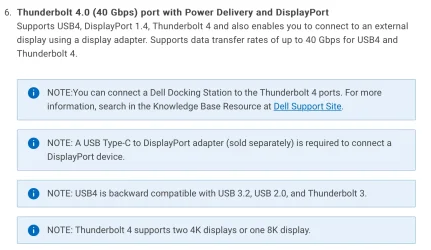cyclone3211
Member
- Local time
- 8:57 PM
- Posts
- 13
- OS
- Windows 11 Pro
I waiting for delivery of a new computer with Windows 11 and it that came with a Thunderbolt 4 slot.
I do not need a Thunderbolt hub, but could use additional USB-C slots. Can I inset a UBB-C hub into that Thunderbolt slot and receive the speed that I would normally receive with a USB_C connection?
Do you have a recommendation for such a USB-C hub that would fit the Thunderbolt 4 slot?
I do not need a Thunderbolt hub, but could use additional USB-C slots. Can I inset a UBB-C hub into that Thunderbolt slot and receive the speed that I would normally receive with a USB_C connection?
Do you have a recommendation for such a USB-C hub that would fit the Thunderbolt 4 slot?
- Windows Build/Version
- Will be 11 Pro
My Computer
System One
-
- OS
- Windows 11 Pro
- Computer type
- Laptop
- Manufacturer/Model
- Dell Computers
- CPU
- Intel Core Ultra 7.265
- Motherboard
- Dell
- Memory
- 2 x 16 GB,
- Graphics Card(s)
- NVIDIA GeForce RTX 4060Ti
- Sound Card
- Dell
- Monitor(s) Displays
- LG 32QK500-C 32-Inch
- Screen Resolution
- Class QHD LED
- Hard Drives
- 1TB M.2 PCIe NVMe + 2TB Solid State Drive
- PSU
- Dell
- Case
- 750 Platium
- Cooling
- Stander
- Keyboard
- C orsiak K68
- Mouse
- Roolerball
- Internet Speed
- 500
- Browser
- Firefox &