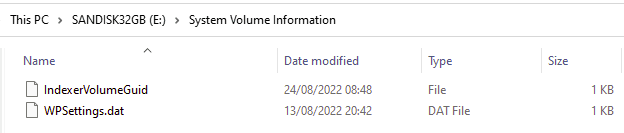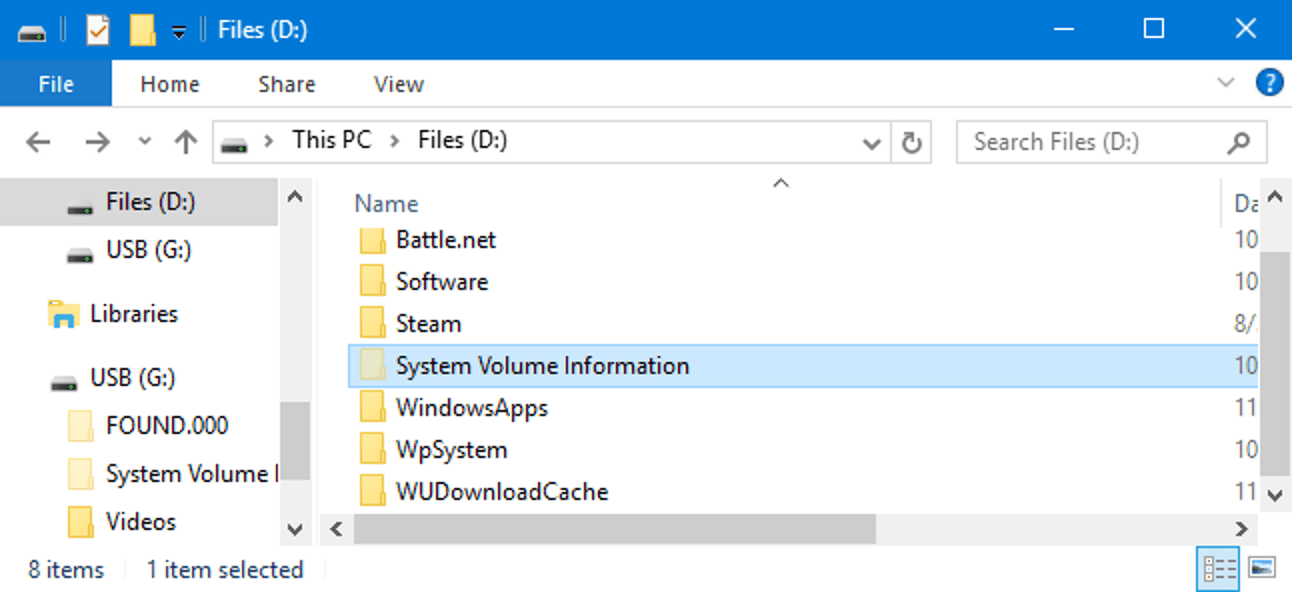rayzor, forgive me, I'm having a little bit of difficulty understanding what you want to do.
If I understand correctly, it sounds like you want to format a USB drive. If that is accurate, I'll give you something to try below.
In my example below, I am assuming that you want to format the entire drive and that you have nothing on the drive that you need to save. I will also assume that we will format the drive with one partition formatted as NTFS.
If all that sounds correct, try this:
(Note that I have sample output below where I show what I see on my system when following these steps)
Open a command prompt and run this command:
diskpart
Once in diskpart, continue with these commands. Comments are included:
list disk < This will list all disks in the system. Note the disk ID, you use it in the next command
select disk x < replace "x" with the disk you want to work with. You get that number from the "list disk" command
detail disk < Optional. Show more detail on selected disk to make sure you have correct disk. If needed, select a different disk after this
clean < This will wipe out the disk. Sometimes you may get an error. If so, run command again.
create partition primary < This will create one large partition on the drive
format fs=ntfs quick < This will format the newly created partition with NTFS
assign < Assigns first available dive letter to the disk
exit < Exits from diskpart
exit < Exits from the command prompt
Sample:
Microsoft DiskPart version 10.0.22621.1
Copyright (C) Microsoft Corporation.
On computer: GODZILLA
DISKPART> list disk
Disk ### Status Size Free Dyn Gpt
-------- ------------- ------- ------- --- ---
Disk 0 Online 7452 GB 1024 KB *
Disk 1 Online 7452 GB 1024 KB *
Disk 2 Online 465 GB 1024 KB *
Disk 3 Online 465 GB 1024 KB *
Disk 4 Online 931 GB 1024 KB *
Disk 5 Online 1863 GB 0 B *
Disk 6 Online 59 GB 0 B
DISKPART> select disk 6
Disk 6 is now the selected disk.
DISKPART> detail disk
SanDisk Extreme USB Device
Disk ID: 00948B12
Type : USB
Status : Online
Path : 0
Target : 0
LUN ID : 0
Location Path : UNAVAILABLE
Current Read-only State : No
Read-only : No
Boot Disk : No
Pagefile Disk : No
Hibernation File Disk : No
Crashdump Disk : No
Clustered Disk : No
Volume ### Ltr Label Fs Type Size Status Info
---------- --- ----------- ----- ---------- ------- --------- --------
Volume 8 H VOLUME 1 FAT32 Removable 2560 MB Healthy
Volume 9 I Volume 2 NTFS Removable 57 GB Healthy
DISKPART> clean
DiskPart has encountered an error: A device which does not exist was specified.
See the System Event Log for more information.
DISKPART> clean
DiskPart succeeded in cleaning the disk.
DISKPART> create partition primary
DiskPart succeeded in creating the specified partition.
DISKPART> format fs=ntfs quick
100 percent completed
DiskPart successfully formatted the volume.
DISKPART> assign
DiskPart successfully assigned the drive letter or mount point.
DISKPART>
-----------------------
END OF SAMPLE
NOTE: I don't show the "exit" in the above sample because the windows will close when I do and so I cannot capture the output.
Let us know if you need further assistance.