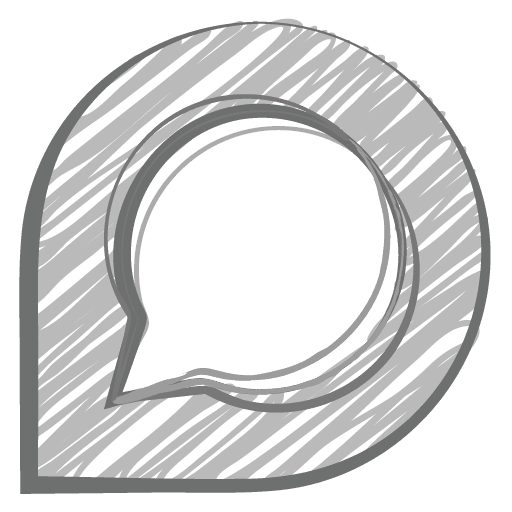Hi,
Recently updated my entire PC, and have an odd thing occurring in Device Manager
I have an ASUS z790 motherboard (the ProArt Creator WiFi), and a Corsair K70 RBG usb keyboard.
For some odd reason,. I have a PS/2 keyboard shown in Device Manager, and if the PC wakes rom sleep, this device shows as an error but my keyboard still works without any issues. Note this Motherboard has no PS/2 port.
I have installed the latest bios for the motherboard, have all the latest drivers installed. I have emailed both Corsair and ASUS support and they were no help. Maybe a guru on this forum will have an idea why this is happening?
Recently updated my entire PC, and have an odd thing occurring in Device Manager
I have an ASUS z790 motherboard (the ProArt Creator WiFi), and a Corsair K70 RBG usb keyboard.
For some odd reason,. I have a PS/2 keyboard shown in Device Manager, and if the PC wakes rom sleep, this device shows as an error but my keyboard still works without any issues. Note this Motherboard has no PS/2 port.
I have installed the latest bios for the motherboard, have all the latest drivers installed. I have emailed both Corsair and ASUS support and they were no help. Maybe a guru on this forum will have an idea why this is happening?
- Windows Build/Version
- 22635.2915
My Computer
System One
-
- OS
- Windows 11
- Computer type
- PC/Desktop
- Manufacturer/Model
- Custom Built
- CPU
- Intel i9 14900KF
- Motherboard
- Asus z790 ProArt Creator WiFi
- Memory
- 64GB Corsair Vengeance RGB
- Graphics Card(s)
- MSI 4090 Suprim X
- Sound Card
- Onboard
- Monitor(s) Displays
- 1 x Asus 24". 1 x Asus 32"
- Screen Resolution
- 1920x1080 & 2560 x 1440
- Hard Drives
- Multiple
- PSU
- Corsair 1200HX
- Case
- Corsair 7000D RGB
- Cooling
- Corsair H150I Capellix XT
- Keyboard
- Corsair K70 RGB MK.2
- Mouse
- Corsair M55 RGB Pro
- Internet Speed
- 1000Mb/s
- Browser
- Edge
- Antivirus
- Windows Default