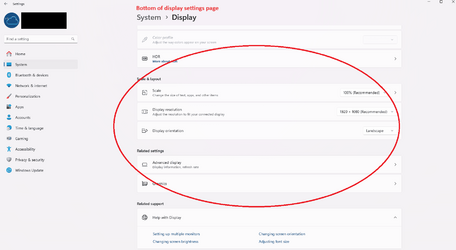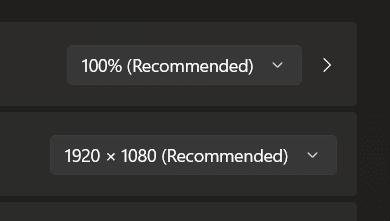- Local time
- 2:25 AM
- Posts
- 463
- OS
- Windows 11 - Updated automatically
Setup -
Windows 11 latest
Graphic card - NVIDIA GeoPorce GTX 1660 (also updated to current)
Monitors - BenQ EW2780Q and BenQ PD2700U
Since a recent clean reinstall I have been having difficulties setting up my dual display. Prior to this it was generally OK. I have tried display setup options both in Windows and in Nvidia.
Because the native resolution of the two monitors is different (2560 x 1440 and 3840 x 2160) I have set the later as the main screen.
However I am having multiple issues trying to get them setup - trying to get the two monitors reasonably matched, reasonable sizes (default is a bit small for me so prefer bigger text and displays. Some apps have very small text despite having increased in other apps, Publisher left hand panel only displays 2/3 of the page and I can enlarge it but not show full page. Main panel is OK. The issues go on. I have tried everything I can think off to set text and general display but if I get one looking OK, the other one isn't. Should be possible to get them reasonably matched as I did before and did briefly with the new installation - when I rebooted later it changed back to a bad setup.
Sorry - not a clear description of the issue but difficult to do so.
I assume I can't setup the two monitors independently or is there a way to do so?
Having fiddled so much trying to set this up properly a sensible option is to reset to default and start again. Other than going to al individual settings is there a proper "reset" facility? And is there a logical and proper way of going about setting up the dual displays and text display sizes.
Windows 11 latest
Graphic card - NVIDIA GeoPorce GTX 1660 (also updated to current)
Monitors - BenQ EW2780Q and BenQ PD2700U
Since a recent clean reinstall I have been having difficulties setting up my dual display. Prior to this it was generally OK. I have tried display setup options both in Windows and in Nvidia.
Because the native resolution of the two monitors is different (2560 x 1440 and 3840 x 2160) I have set the later as the main screen.
However I am having multiple issues trying to get them setup - trying to get the two monitors reasonably matched, reasonable sizes (default is a bit small for me so prefer bigger text and displays. Some apps have very small text despite having increased in other apps, Publisher left hand panel only displays 2/3 of the page and I can enlarge it but not show full page. Main panel is OK. The issues go on. I have tried everything I can think off to set text and general display but if I get one looking OK, the other one isn't. Should be possible to get them reasonably matched as I did before and did briefly with the new installation - when I rebooted later it changed back to a bad setup.
Sorry - not a clear description of the issue but difficult to do so.
I assume I can't setup the two monitors independently or is there a way to do so?
Having fiddled so much trying to set this up properly a sensible option is to reset to default and start again. Other than going to al individual settings is there a proper "reset" facility? And is there a logical and proper way of going about setting up the dual displays and text display sizes.
My Computer
System One
-
- OS
- Windows 11 - Updated automatically
- Computer type
- PC/Desktop
- Manufacturer/Model
- Updated Chillblast
- CPU
- Intel i7 12700K Twelve Core 3.6Ghz
- Motherboard
- MSI PRO Z690-A DDR4 Motherboard
- Memory
- Corsair 32Gb Vengeance RAM
- Cooling
- Air cooled
- Internet Speed
- 72Mb down, 18Mb up
- Browser
- Chrome
- Antivirus
- Avast