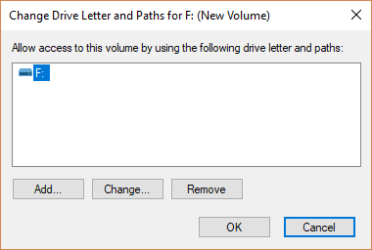I am trying to install a program I had installed in Windows 10 and even Window 11 Home... but now when I try I get this pop up warning.
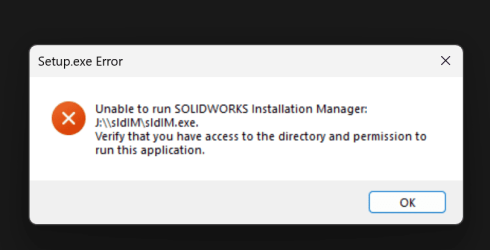
Because I am having trouble with other programs I think it's a Windows problem and not the program. How do I verify I have access to the directory and permission, etc...?
Thank you.
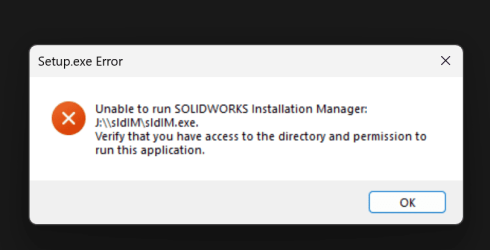
Because I am having trouble with other programs I think it's a Windows problem and not the program. How do I verify I have access to the directory and permission, etc...?
Thank you.
My Computer
System One
-
- OS
- Windows 11 Pro
- Computer type
- PC/Desktop
- CPU
- AMD Ryzen 9 5950X CPU 16 Core / 32 Thread
- Motherboard
- ASUS ROG CROSSHAIR VIII HERO (WI-FI) X570 ATX
- Memory
- Corsair 3600C18 Vengeance LPX 64GB (4x32GB) DDR4-3600
- Graphics Card(s)
- Sapphire NITRO+ Radeon RX 6700 XT Graphics Card 12GB
- Hard Drives
- 2 X Samsung 990 Pro 2TB M.2 NVMe
4 X Samsung Electronics 870 EVO 2TB 2.5 Inch SATA III Internal SSD
1 X Seagate IronWolf Pro, 22 TB, Enterprise NAS Internal HDD –CMR 3.5 Inch, SATA 6
- PSU
- Corsair HX Series HX1000 1000W Power Supply 80 Plus Platinum - High Performance - Full Modular
- Cooling
- NOCTUA NH-D15 Chromax Black CPU Cooler