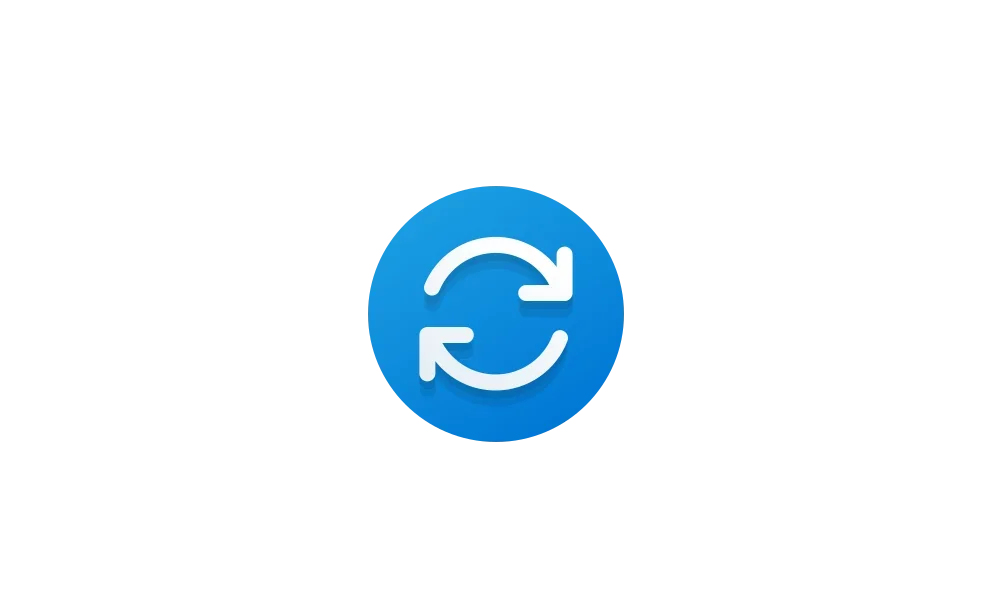Unless you have 365 set to not automatically update, I believe you get any 365 update automatically whether you are running 10 or 11.
To turn off updates for Microsoft 365, you can:
- Open a Microsoft Office application like Word, Excel, or PowerPoint
- Select File
- Select Account or Office Account
- Under Product Information, select Update Options next to Office Updates
- Select Disable Updates
As far as downgrading, it depends on what version of 365 you have, click-to-run or msi. MS says there is a way to do it with the MSI version, but the procedure does not apply to click-to-run, which I would bet is what you have. If the changes in the version you have are so severe you can't deal with them, I strongly suggest you contact 365 support and use their guidance. They are very good. Maybe they can instruct you of any option within 365 that could make your situation better or instruct you the proper way to downgrade your version. I suspect it may take an uninstall and re-install, but I would not advise you to do that without them telling you to.
For support, go here. Select Office 365. You'll start with a chat where they will guide you, but if the rep feels the need they will remote in to your computer to help you.
Contact Us - Microsoft Support
Another option: If you have a system image made before the update, you can restore it offline. Turn off automatic updates before connecting to the internet.
You can find the versions here. You can click on the version and it takes you to a page explaining the changes MS made in that version. I doubt the information will be as detailed as what you seem to want, though. Again, I suggest you ask a 365 support person about that.
Provides IT Pros with a complete list of Microsoft 365 Apps releases, organized by date, with links to release notes.
learn.microsoft.com