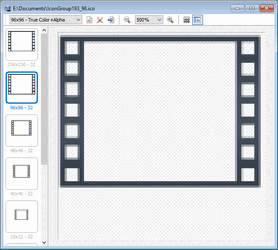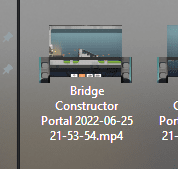LEXX911
Active member
- Local time
- 10:31 PM
- Posts
- 9
- OS
- Windows 11
Have anyone of you noticed your icon frame around your video is a bit misaligned or pixellated? These are icons 193,194 for imageres.dll.mun. It's kinda misaligned at large icons and medium icons view. This is due to Windows 10 ico are "256,96,64,48,40,32,24,20,16" while Windows 11 ico are ""256,64,48,40,32,24,20,16" and missing "96x96". I try the W10 icon for 193-194 with CustomizerGod but it aligned perfectly but it break or give error to the other icon. But by removing "64x64" with "96x96" seems to work.
I'm pretty sure W11 VIew Mode for:
Extra Large=256
Large=96
Medium=48
But for some reason they have removed "96x96" icon for all their imageres.dll.mun for W11.
Here are the new icons if anyone interested that I modified by using W10 version as a template to re-align them. They contained "256,96,48,40,32,24,20,16"

I'm pretty sure W11 VIew Mode for:
Extra Large=256
Large=96
Medium=48
But for some reason they have removed "96x96" icon for all their imageres.dll.mun for W11.
Here are the new icons if anyone interested that I modified by using W10 version as a template to re-align them. They contained "256,96,48,40,32,24,20,16"

- Windows Build/Version
- Version 22H2 build 22621.160
Attachments
My Computer
System One
-
- OS
- Windows 11